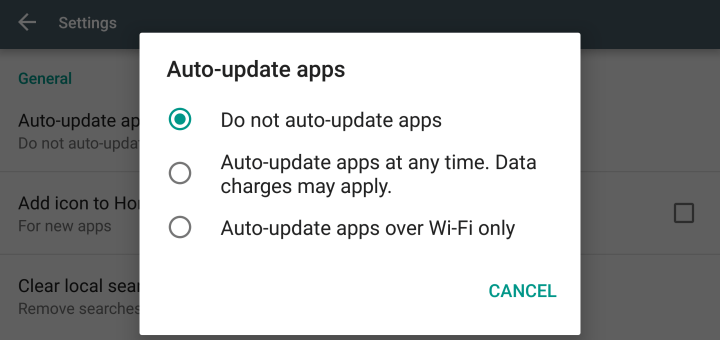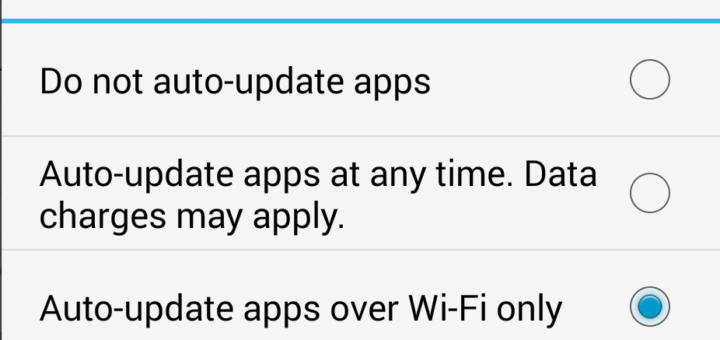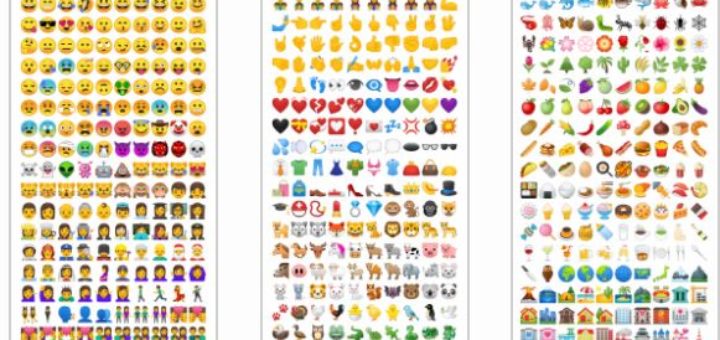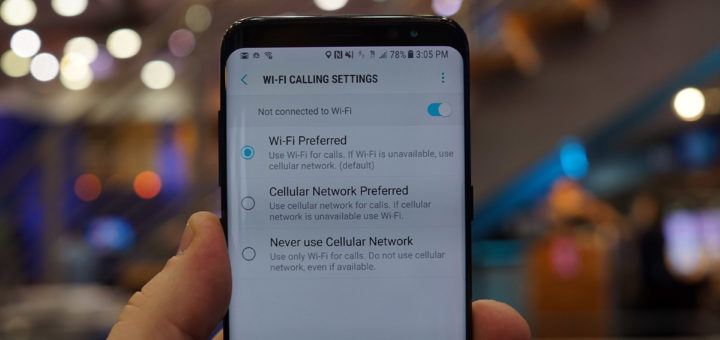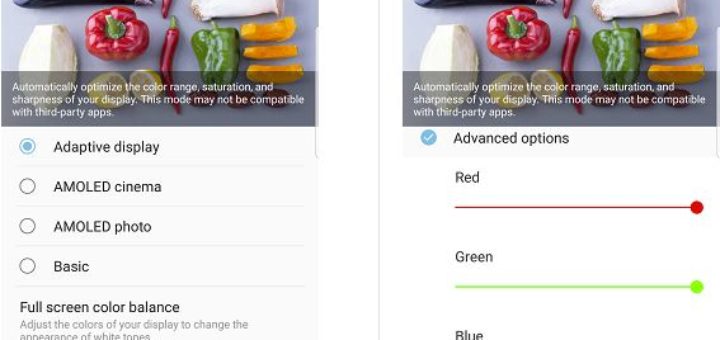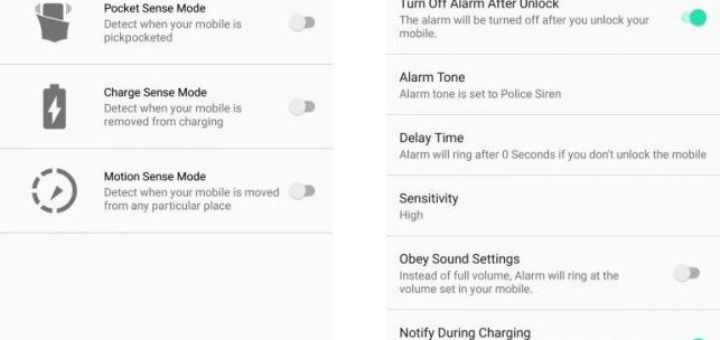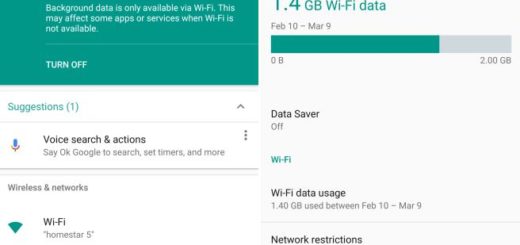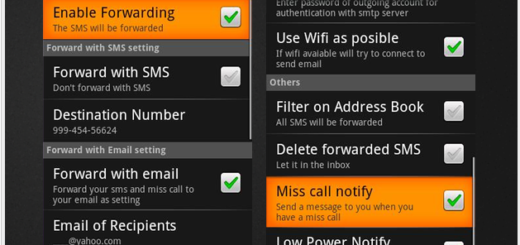Update Galaxy S8 Apps Using Wi-Fi Only
For the most part, updating apps and your phone is important. Not only will you get improvements to your apps and bug fixes, but it can also mean security updates too. It’s recommended that you update your apps as soon...