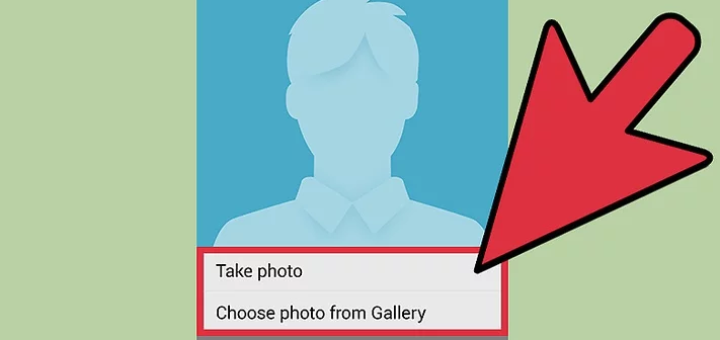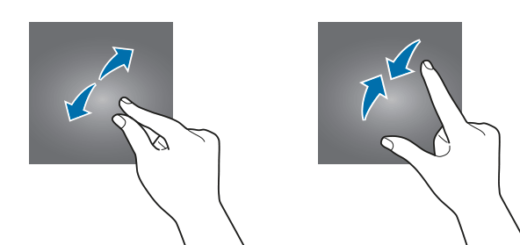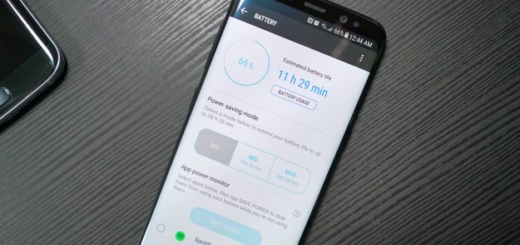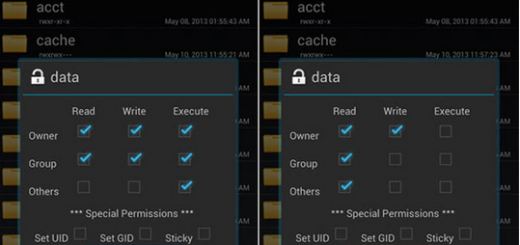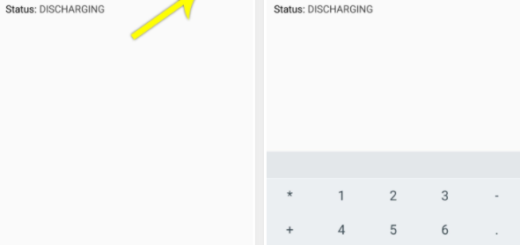How to Take Pictures on Galaxy Note 9 using S Pen
Galaxy Note 9 is definitely living up to expectations. You know that the signature of the Note range has always been the S Pen, and Samsung has really thrown hard into that little stylus this year. Do you know that...