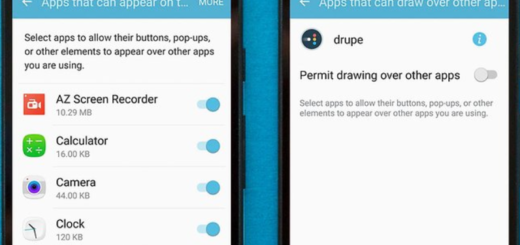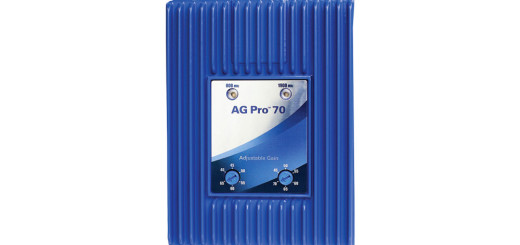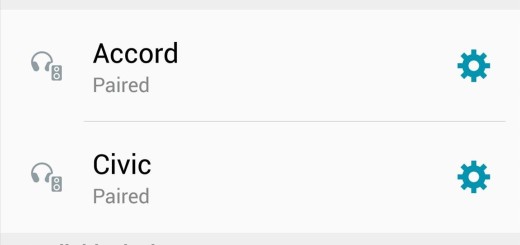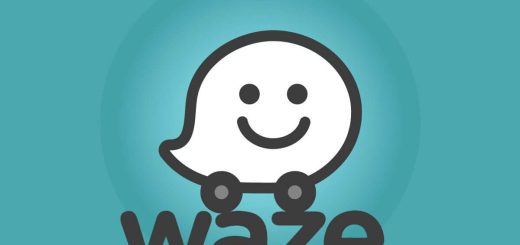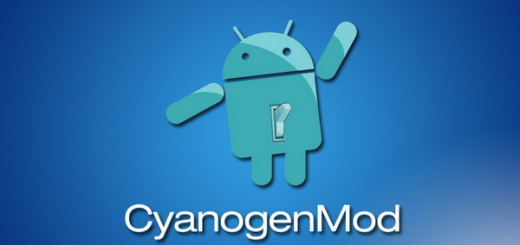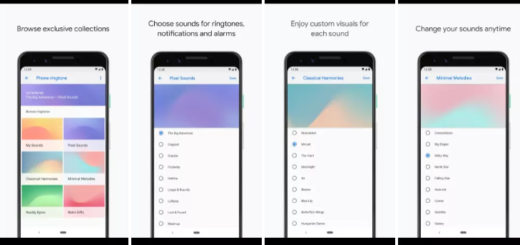How to Enable Flaw Detection on Galaxy Note 9
Just as many other Samsung’s other major phones from the last couple of years, the Galaxy Note 9 brings very little in terms of design changes, but it’s OK. Well, don’t get me wrong, I also dream of the best looking handset ever, but the idea is that its insides have some fairly serious changes. Coming with two 12-megapixel lenses on the back, and an 8-megapixel lens on the front, Note 9 makes it clear that there’s no joking when it comes to taking the best photos.
Samsung is finally embracing the artificial intelligence revolution as the camera app comes baked with A.I. assistance. With scene detection, the camera can identify up to 20 different scenes, and the A.I. will tune the exposure, color, and contrast to deliver a better photo. I am also sure that many of you will love to take bokeh-style photographs with Samsung’s Live Focus mode and here you can also find Flaw Detection.
Well, this pops up if the camera detects the lens has a smudge, if there’s poor backlight in the photo, or if someone blinked. The intelligent camera provides reshooting notification every single time an error is detected, so don’t hesitate to enable it right away.
With such a flaw detector which calls out bad shots, you cannot get it wrong. With an error message saying: image is blurry, smudge on the lens, subject blinked or backlight impacting the quality of the image, you can simply decide to take another photo without ever losing the moment again.
How to Enable Flaw Detection on Galaxy Note 9:
- Open camera app in your Galaxy Note 9;
- Then, you can tap the Settings gear icon at bottom left side;
- Here you can see Galaxy Note 9 front, rear and common camera settings and the option to enable or disable flaw detection in your Samsung Galaxy Note 9 Oreo 8.1 phone;
- All you must do is to turn on toggle Flaw detection on Galaxy Note 9;
- Now, just capture a photo in your Note 9 and as you are expecting, you’ll get notified when someone blinks or looks blurry in photos. You’ll also be notified if there are smudges on the camera lens.