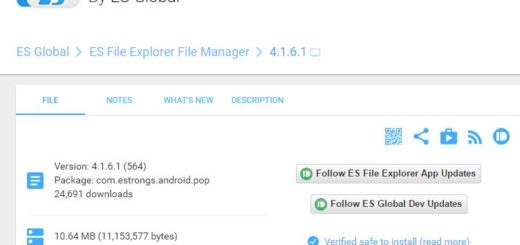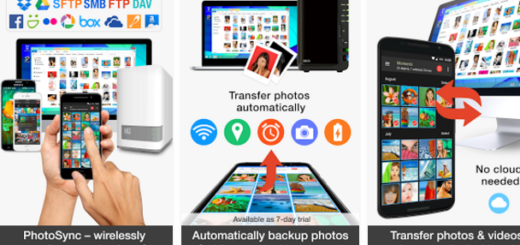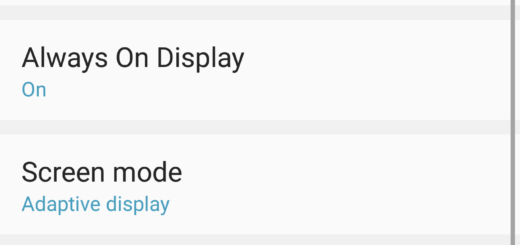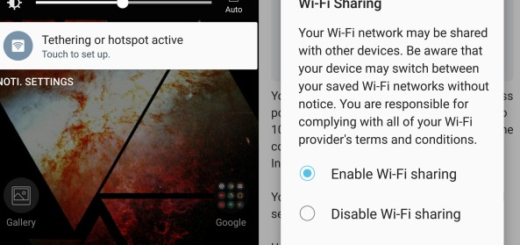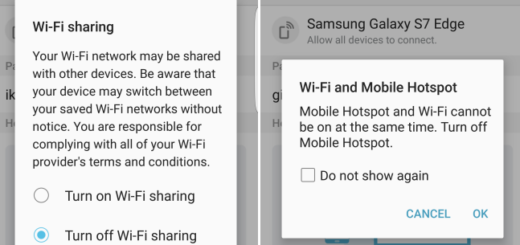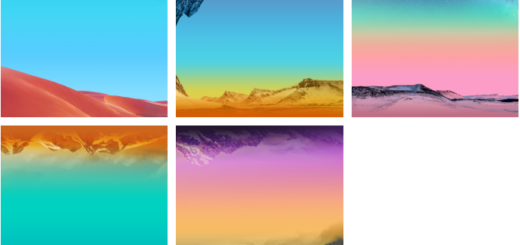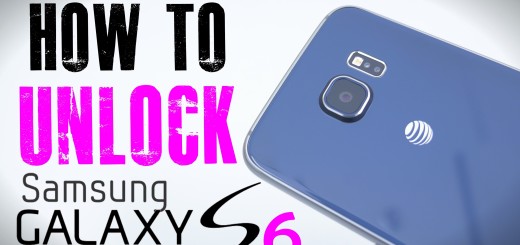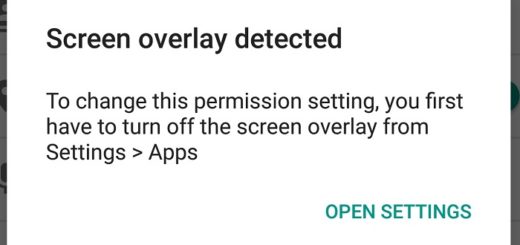Take ES File Explorer on any Android Device
Do you also want to easily manage your files with ES File Explorer (File Manager)? There is no better choice when it comes to getting a reliable Android File Manager that plays by the book, that’s for sure, so this...