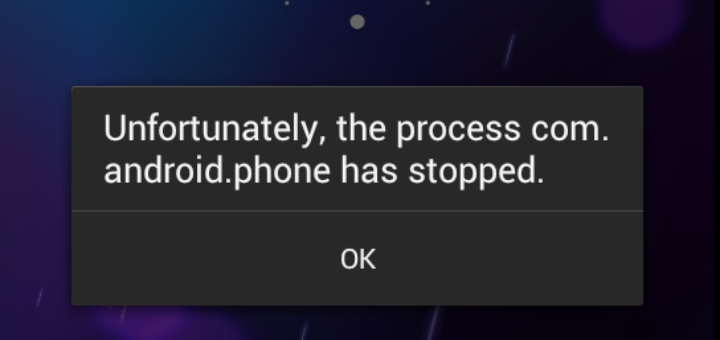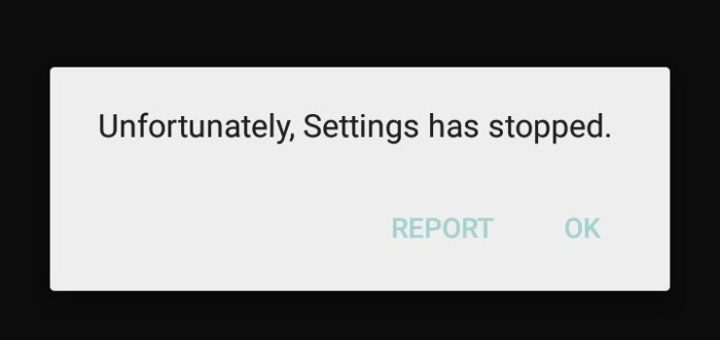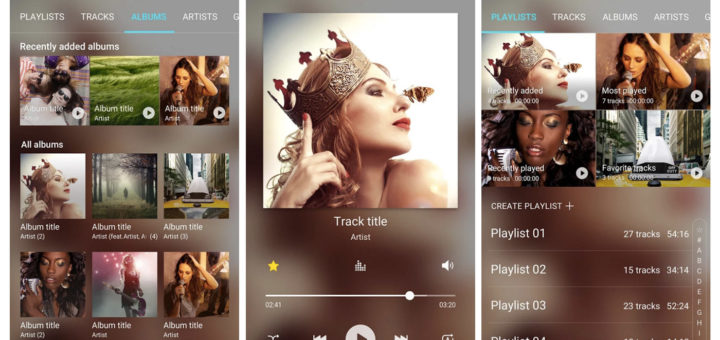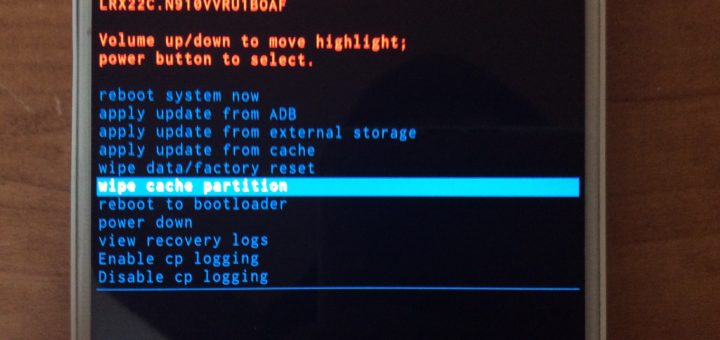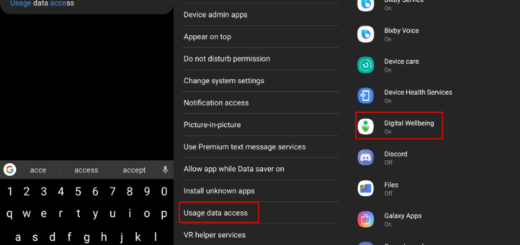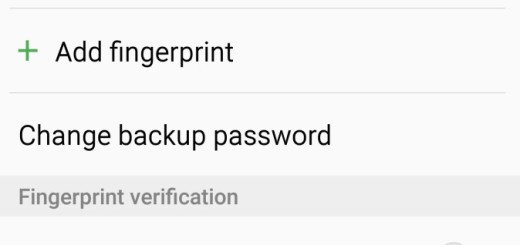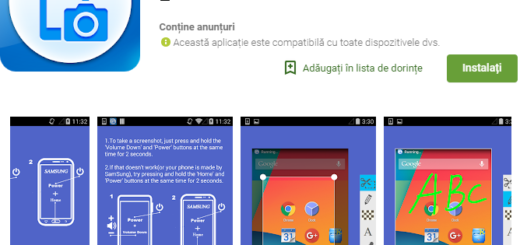Solve “Unfortunately, the process com.android.phone has stopped” Galaxy S7 Edge Error
Here you are looking for a solution for the “Unfortunately, the process com.android.phone has stopped” Galaxy S7 Edge error! I bet that you are wondering if this is only happening to you and the truth is that the problem was...