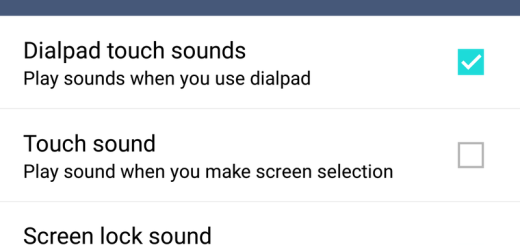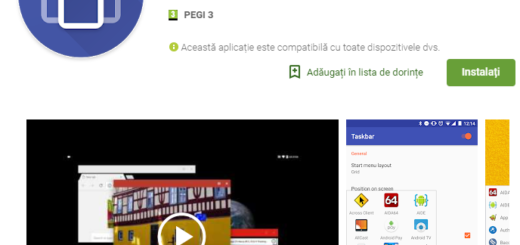Flash TWRP Recovery and Root your Lenovo Vibe K5
I have always bragged about the advantages of rooting and I am sure that this is also what you have in mind for your Lenovo Vibe K5. Such a procedure allows you to use a maximum of your phone without any sort of restrictions and make the changes that you dream of for such a long time. After root, you can deactivate pre-installed apps, install custom Roms of your choice, increase performance and battery life by killing background process automatically, install Xposed Framework to customize your device, change certain setting and personalize it to make it truly yours.
Do you like the sound of these? The most convenient method to root your handset is to flash the latest TWRP recovery, as well as SuperSU in order to have root access. I know that you think that it’s impossible to do that at the moment, but things have changed thanks to the XDA developer Shreps and now you can also install the latest TWRP 3.0.3.0 on your device.
The installation process can be successfully completed, I can assure you of that, but only if you are first applying some essential preparatory steps.
First of all, I want to be clear that this operation will erase all your phone’s data, so I can only advise you to take a complete backup of your Lenovo Vibe K5e and then proceed. Next, enter into Settings » About phone » Build number and tap it no less than 7 times to enable Developer options. Only then you can return to Settings » Developer options and enable USB Debugging and OEM Unlocking (if available).
Install the appropriate drivers for your Lenovo smartphone from here and also take the Minimal ADB and Fasboot Setup and install it on your computer. After doing all these, ensure that your phone has at least 60-70% charge to prevent a potential shutdown during the TWRP recovery and root process.
And as a warning, let me remind you that rooting will void Lenovo’s Vibe K5 warranty. If you cannot assume that, then this procedure is not for you, just as you have to understand that I am not responsible for any damage that might occur to your phone.
Flash TWRP Recovery and Root your Lenovo Vibe K5:
- First of all, take the TWRP Recovery for your Lenovo Vibe K5 by entering here;
- You must place it in the folder where ADB is installed and rename it to ‘recovery.img’ to make things easier for you;
- Download SuperSu from here as well;
- Navigate to the folder where you’ve extracted the ADB & Fastboot files;
- Up next, open a command prompt by pressing Shift + Right click on any empty space inside the folder and select Open command window here from the context menu;
- Now, you must connect your Lenovo Vibe K5 smartphone with the PC via the USB cable and type this command: adb reboot bootloader to boot your phone in the bootloader;
- There, you should type this command to check if the device is detected: fastboot devices;
- If your Lenovo Vibe K5 device is detected, you should see a serial number as output;
- If the command window is not showing your device serial number, then you must install USB driver correctly or another useful trick is to change the USB port of the PC;
- If your Lenovo Vibe is correctly connected, then type: fastboot flash recovery recovery.img in the command window and press the Enter key to flash the TWRP recovery;
- When the flashing is finished, use this command to reboot the device: fastboot reboot;
- At this point, reboot the device into recovery mode. To do this, enter this command in the command prompt: adb reboot recovery;
- In TWRP menu, select Install » SuperSU Zip file that you have transferred earlier;
- Reboot the device from TWRP main menu once the flashing is completed.
If you have any questions or need additional help, then comment below. I am always here to help you!