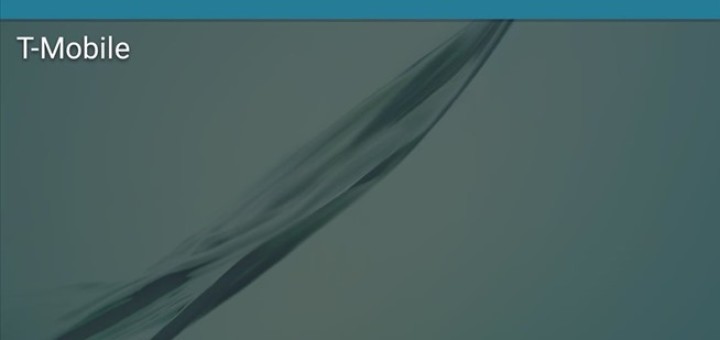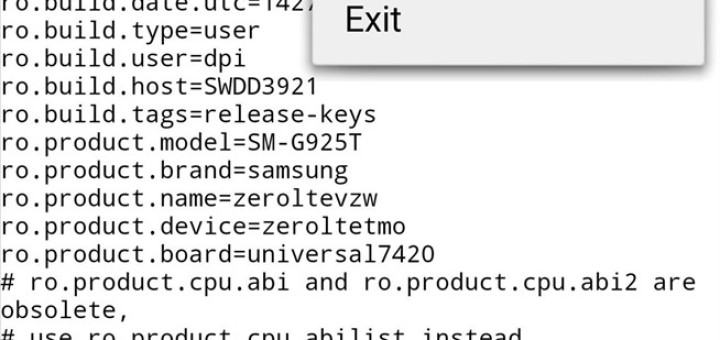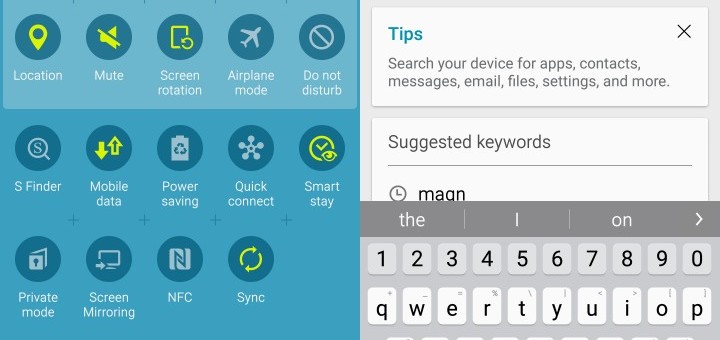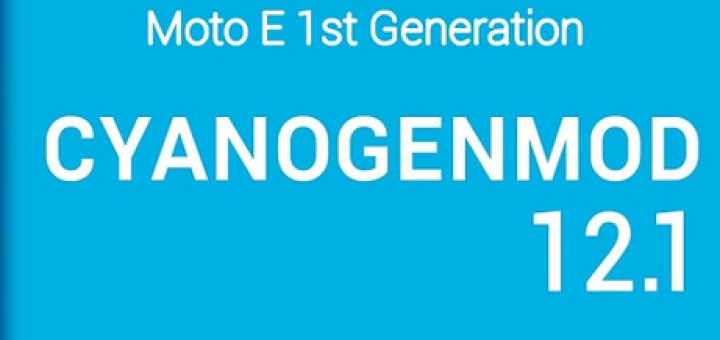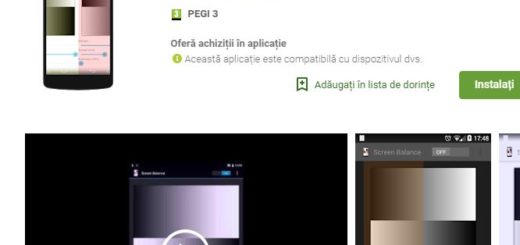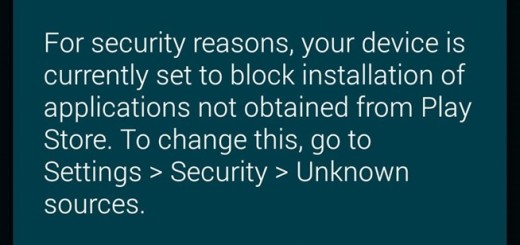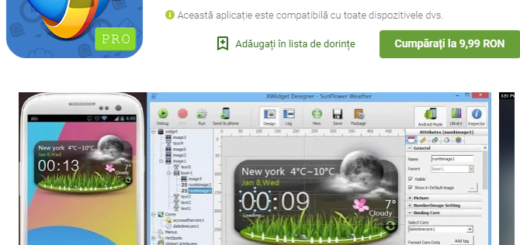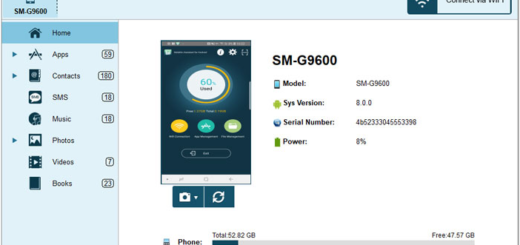How to Flash CM12.1 on Motorola Moto X Play
Do you want to flash CM12.1 stable Android 5.1.1 Lollipop firmware on Motorola Moto X Play? Use this tutorial if you want to learn how to successfully install it on your phone right away. You must know that this build of...