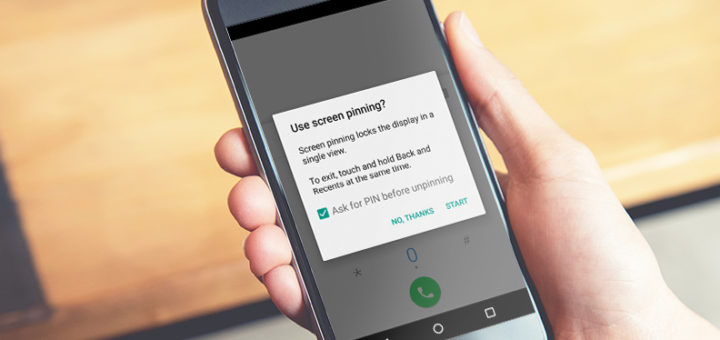Turn on Adaptive Battery on your Pixel 3 Device
Battery drain is a major issue for Android users. However, Android Pie’s Adaptive Battery feature makes things a bit better. Are you interested on that too? The smaller Pixel 3 handset isn’t known for a great battery life, so I...