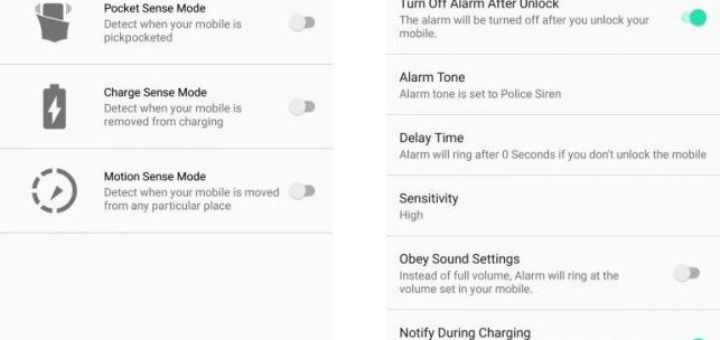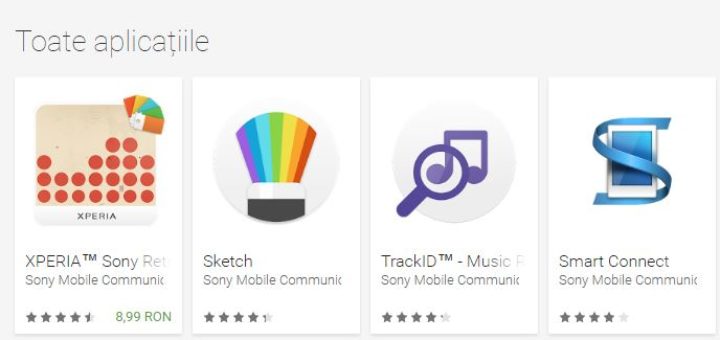Learn to Root Galaxy S8 SM-G950N on Android Nougat
Chainfire’s popular CF-Auto-Root utility finally supports Samsung’s latest smartphones. Running on Android Nougat, you can use this tutorial to root Galaxy S8 on any future firmware updates too, as CF-Auto-Root is not firmware dependent, so I am sure that you...