Fall Asleep to your Favorite Music with Android Sleep Timer
3 min. read
Published on
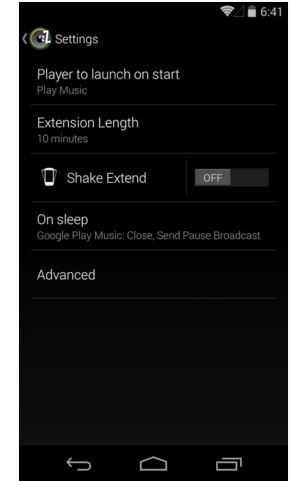
As strange as it might sound, many of us are missing a good night sleep which. This is so hard to enjoy these days, whether it’s due to stress work, your children, insomnia and so on.
All these are real problems, but don’t forget about some excellent smartphone apps out there that can help you get your sleep.
Well, today I am talking about such an app which is known as Sleep Timer and it gives you the chance to fall asleep to your favorite music. All you have to do is to start your favorite music and set the countdown timer.
At the end of the countdown, the app has the ability to softly fade your music out and stop it when it’s time.
How to Fall Asleep to your Favorite Music with Sleep Timer:
- First of all, here you can find Sleep Timer;
- Install the app on your Android device;
- From the start you will notice its beautiful user interface which lets you set the duration of the timer and start it;
- Sleep Timer softly lowers the volume and then turns your music off;
- The app is compatible with Google Play Music, TuneIn Radio, Spotify, YouTube and not only;
- Create presets for your frequently used timers;
- Are you worried about the battery life of your handset? At the end of the timer, the music is stopped to prevent your phone from playing music all night long and draining the battery;
- Let me warn you about the fact that for some apps, pausing the music might not work. In such a situation, the phone volume will set to mute, but the music will continue playing;
- Don’t leave aside the Shake to extend the timer feature! Falling asleep might not happen in a minute, so the shake to extend timer option allows you to shake the phone to extend the duration of the timer, without even having to unlock the Android device.
Let me warn you that the free version contains ads, but you know that there is a solution to that! If you cannot stand these ads, then you should take in consideration the premium version which is available via in-app and is totally ad-free, just waiting to be enjoyed along with various beautiful widgets for your homescreen.
Other guides that you might find useful:
- Find New Music on your Android device with Choosic, an app that can surprise you;
- Use this tutorial and learn How to Use Stellio Music PlayerStellio on your Android device;
- Port Xperia Z5 Premium Walkman Music App on any Android Device;
- Take and enjoy SoundCloud – Music and Audio for Android.










User forum
0 messages