How to Use Videoder, a Simplistic YouTube Downloader App
3 min. read
Published on
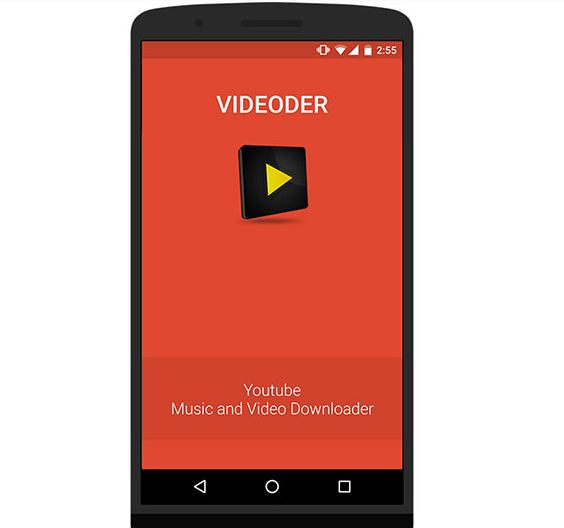
There are various apps which are not available on Play Store, but this doesn’t have to mean that they aren’t safe or popular. In fact, I noticed that more and more people want to go without Google Play Services. I know that you practically cannot imagine your life without those Google-essential apps and that most Google apps such as Maps, Youtube, Gmail, Google Drive require Play Services to be installed, but there are also exceptions ready to show you that it’s possible.
For example, if you’re looking for a simplistic YouTube only downloader app, then there is no better option than Videoder. To be more precise, this is a simple tool that allows you to search for any video you want using a personalized search engine that combs through various streaming video services, so that you can download them directly to your Android device.
Even more, it is only up to you to choose the quality with which you want to download each video as the app provides different options depending on the video in question. So, there is nothing stopping you to download a video in high definition, if it’s available, or simply choose between other formats such as MP4, FLV, and 3GP.
I know that you want to tell me that there are various other powerful video downloading tools and yes, some of them also give you the chance to download any video that you want, in the quality you want, right onto your Android handset. Anyway, I prefer this option instead of all the others thanks to its simplicity and user friendly interface.
In fact, it is extremely simple to figure out how it works. All you practically have to do is to search for a video and then select the videos that you wish to download. Up next, tap on the download counter button at the bottom and download the videos in the media format that you prefer.
You also get a quick download button for a specific video, you can choose the app theme and download MP3 metadata for music videos, downloading is fast and you can even pause and resume download later.
Could Videoder be your perfect choice too? Take it from here with no hesitation!
You can also:
- Play Youtube Videos even without Needing Google Play Services with the help of an amazing app known as NewPipe; Use this link to find out more;
- Use SnapTube for Downloading YouTube Videos in MP3 Format;
- You can also Listen to YouTube on Android by using The Black Screen of Life. This is the perfect choice if you don’t have a “YouTube Music” subscription or if you don’t have a great battery;
- Listen to Music on YouTube with the Help of a Browser (KK Browser);
- Enter here and see how easy is to Download tracks from YouTube and SoundCloud on your Android device. This is possible thanks to Peggo which is especially created to allow its users to download tracks, record YouTube and SoundCloud videos and even save them as MP3s;
- Get the best out of YouTube for Android.










User forum
0 messages