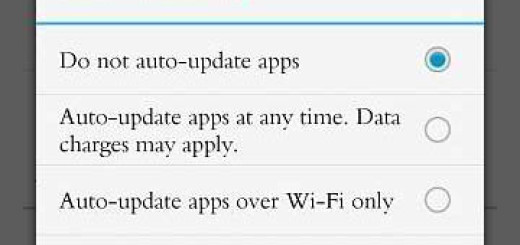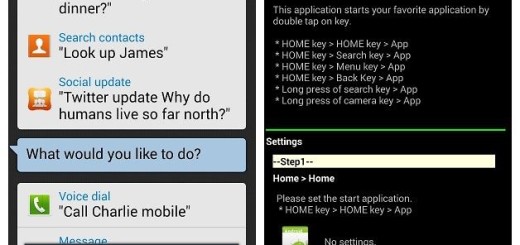Use a Terminal to Check Android Root Access
You finally got around to rooting your Android handset and I totally get you. I don’t know if you think that paying for the hardware should give you complete control over the software too, if you want to remove things, as well as add others that aren’t there, if you hate the bloatware or dream of a special root only feature, but I am sure that you have your reasons.
Even more, there are plenty of options that give you quick root access such as KingoRoot Android which offers every Android user the easiest one-click method to root any Android device. And the examples can continue, but there is something else that I want to talk to you about today. For years now, I have been rooting numerous Android devices, so I’ve definitely dealt with my fair of errors (here’s the proof for my rooting procedures: How to Root your AT&T Galaxy S7, How to Root your Galaxy S7 Edge Exynos Model, How to Root LG G5 with Android Root Pro, How to Root Galaxy S7 Edge G935F with CF-Auto-Root, Easily Root LG V10 with SuperSU v2.56 and many more).
Sometimes, I felt unsure about actually completing the rooting procedure, but a Terminal has always helped me to Check Android Root Access. Such an example is Terminal Emulator for Android which is completely free, it has no ads or in-app-purchases to clutter your experience and annoy you and even more, it gives you access to your Android’s built-in Linux command line shell.
This application will test the device for root access using a very simple method, so that is what you must do:
Use a Terminal to Check Android Root Access:
- Access the Play Store and download the terminal application known as Terminal Emulator for Android; in order to save as much time as possible, enter directly here;
- Open the application;
- Then, you need to simply type “su”;
- Up next, hit Enter. The application will help you determine whether you have indeed rooted your device or not.
If you get a -505 error when trying to install this app, then I bet that your device runs an older Android version – previous to Android 5.0. In such a case, there is most likely another other app using the same permissions. You will have to uninstall the other app in order to install Terminal Emulator for Android. Many claim that app such as “jrummy’s Toolbox Pro” are causing this problem, but be sure that this is not the only one!