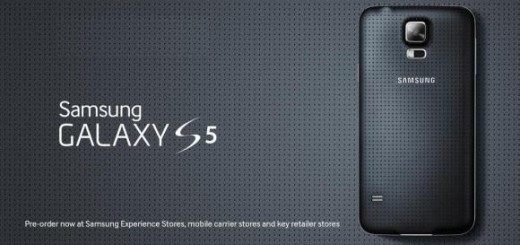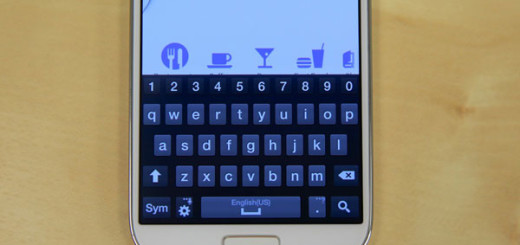Enjoy Free Ringtones for your Motorola Moto Z2 Contacts
Are you bored with the same old ringtones you have on your Motorola Moto Z2? If you are, the solution for your problem is in this guide! I am sure that changing my ringtone is one of the best ways to personalize my phone and I can only hope that you are not one of those people who don’t even bother to swap out the default ringtone on their devices.
Something fresh can change your mood and I know what you must be thinking at: they should better be free! Yes, this tutorial is all about enjoying free ringtones for your Motorola Moto Z2 contacts since being able to customize every corner of Android is a great thing if you want to avoid hearing a ringtone in public and mistakenly thinking that is yours, if you want to personalize your experience and know every single time who is calling.
A unique ringtone for a particular contact on your device can give you precisely that. Well, anytime the person calls, your smartphone will use the ringtone instead of the default ringtone of your Motorola Moto Z2 and if you like the sound of it, you should better apply the steps below:
Enjoy Free Ringtones on your Motorola Moto Z2:
- At first, switch on your Motorola Moto Z2 smartphone;
- Tap on the Phone app;
- Go to a contact whose ringtone you’d like to change;
- Then, you have to tap on edit;
- After that, just press the Ringtone button;
- A new dialogue pops up at this point, showing your available music and you just have to select the song you wish to use;
- If you don’t see the song, press the Add button and find it in storage.
It wasn’t at all hard, was it? Now, you may also spice up things a bit more and learn to apply a custom ringtone to a specific contact. Like that, you will never make a confusion between your spouse and your lover calling you. Just kidding!