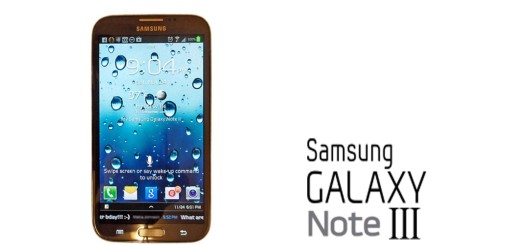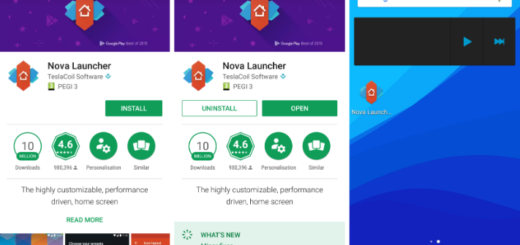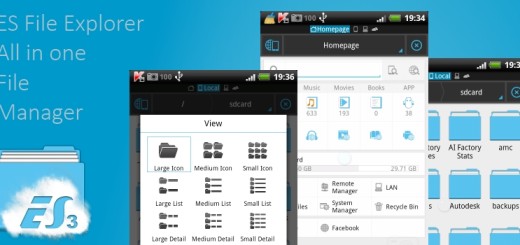Flash CM 12 Android 5.0.2 Final ROM on International LG G2 D802
Aren’t you completely satisfied with the existing Android that runs on your International LG G2 D802? Then, there is an alternative available for your device which I think that you’ll like: I am talking about the CM 12 Android 5.0.2 Final ROM which comes with improved stability, major security fixes and not only.
You can use this tutorial only for the International LG G2 device model number D802, so before taking any other step, you must check the model number under Settings> About Phone; else the CM12 Lollipop firmware can’t be used for your smartphone.
I want to warn you that you cannot update any other devices with the files that you will find in this post or your risk damaging it. You must also root your LG G2 and you have to install the latest TWRP or CWM Recovery on your device in order to support the CM 12 Android 5.0.2 custom ROM flashing process (the choice is all yours).
Do not forget to create a complete Nandroid backup along with a complete general backup of your data as the update will erase it all and enable the USB Debugging option on your handset – to do that, you have to follow Settings>Developer Options>USB Debugging. You must also charge your device in order to make sure that it will not shut down during the update and prepare the original USB cord.
Have you installed the phone’s USB drivers on the PC? If not, it will not be recognized by the computer, so take care of this aspect now and do not forget to deactivate the antivirus which might stand in the way of this operation.
Last but not the least, understand that I will not be responsible if you damage or brick your LG G2 while updating with CM 12 Android 5.0.2 Lollipop OS. Do it at your own risk only, follow the instructions properly and be prepared to accept the consequences of your actions. Are you willing to take the risk yourself?
Also remember that the operation is not only risky, but it’s known that the warranty of your LG G2 will be voided and so it will cost you to repair your handset (learn How to Restore the Warranty on your Android device).
How to Flash CM 12 Android 5.0.2 Final ROM on International LG G2 D802:
- Download the CM 12 Snapshot D802 ROM from here;
- You must also download Gapps from here;
- Next connect your LG G2 D802 to the PC via USB;
- Transfer both the files to the SD card of your phone;
- Then, disconnect your device from PC.
- Switch it off;
- Now boot it in Custom Recovery Mode;
- In Recovery mode, clear cache from your device by pressing “Wipe Data/Factory Reset” and then tap on “wipe cache partition”;
- Now, you must install the downloaded files on your handset;
- For CWM, select ‘install zip from sdcard’, then ‘choose zip from sdcard’;
- For TWRP, you have to select ‘install’;
- Find the CM 12 zip file and confirm the flashing operation;
- Follow the same procedure to install Gapps as well;
- After the successful installation, return to the main menu and do not hesitate to press “reboot system now”.
In case you face any issues, I am here to help you out. In case your device is stuck into a bootlooop sequence, then you should apply the steps once again.