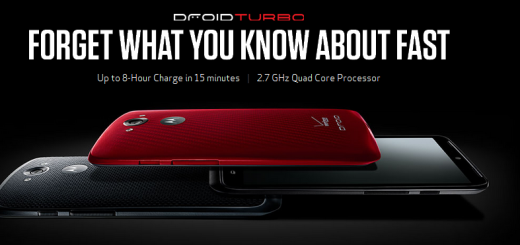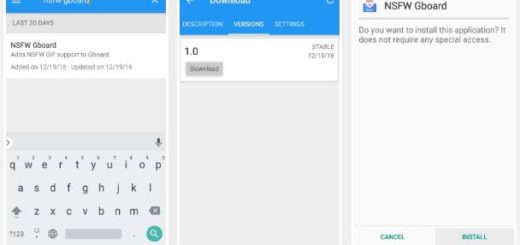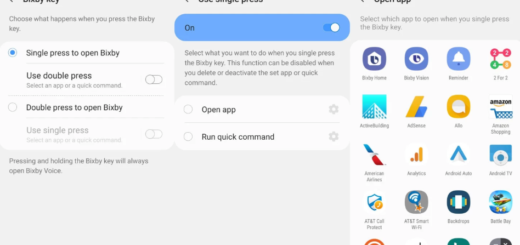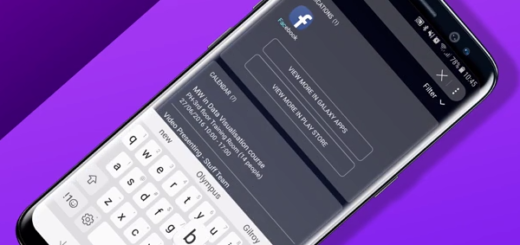How to Fix Notification LED Issues on LG G4
There might be “strange” things happening with your LG G4 Android Lollipop based device. As many LG G4 users report, it seems that the LED keeps flashing for no discernible reason. They know that for sure as long as when they check, there are no new notifications, and yet the light continues blinking.
Others are worried about the fact that the LED continues to blink even after dismissing the notification and there are even some cases when owners receive notifications, but there is no flashing, regardless of the type of notification.
How can you explain all these? There is definitely a problem with the Notification LED that needs to be solved as soon as possible. I cannot guarantee that you will be successful (there are situations when claiming warranty is the only solution left for your LG G4), but there are a few things worth trying to get it working again.
How to Fix Notification LED Issue on LG G4:
- For the start, I come with a simple trick that might be useful: try to take the back cover off and pull the battery out (yes, unlike many other smartphones, you can do that on your LG G4). Leave it for a few seconds, then place it back in and turn the LG smartphone back on again. Is the problem still there? I certainly hope that it is not;
- This is not happening only to you, but it can be considered a common issue with previous generation LG flagships as well, after they have been updated to Android 5.0 Lollipop. A member of the XDA Developer forums has discovered a solution for this annoying problem using the Clock application which can be downloaded from here, so give it a try. As I’ve said it, it works for your G4 smartphone and for is predecessors as well;
- Some owners have found that the issue occurs after receiving notifications from third-party messaging apps such as Whatsapp. The advice that I have for you is to try removing these apps and see if the issue still persists;
- If there is no flashing at all, try to pull down the notification shade and verify if t the quick toggle for LED is indeed on;
- If nothing else seems to work, then you should turn off the LED completely, by going to Settings – Sound & Notification – Notification LED.
I look forward to reading your comments and I hope that you have managed to get you’re the Notification LED to work properly again.
Here you can find more solutions for your potential problems such as:
- Fix LG G4 WiFi Connectivity Issues with ease;
- How to Fix Green LED light blink on LG G4 with the help of this guide;
- How to Solve LG G4 Performance Issues;
- Learn How to Solve LG G4 Overheating Issues from here;
- How to Speed Up LG G4 in Seconds without Root.