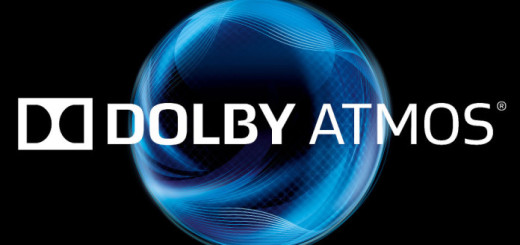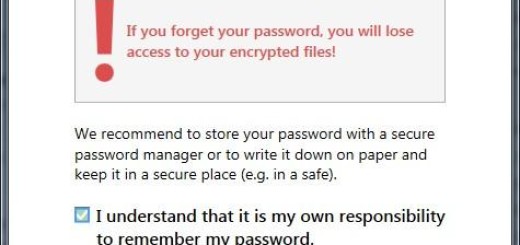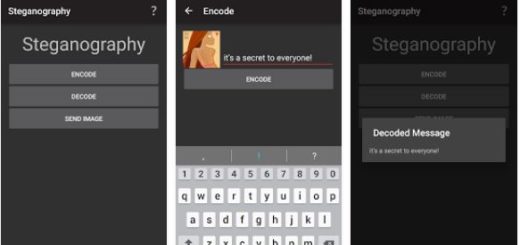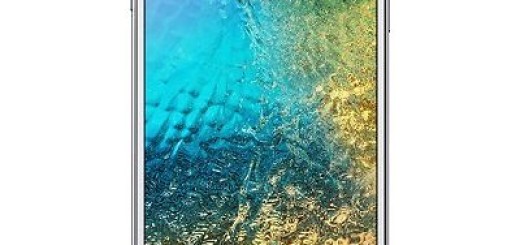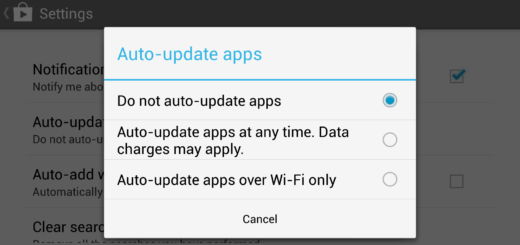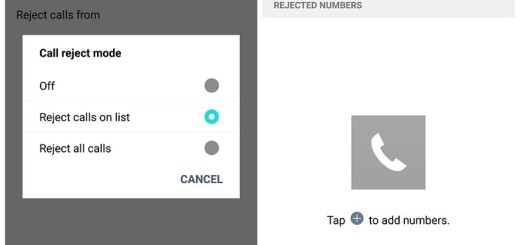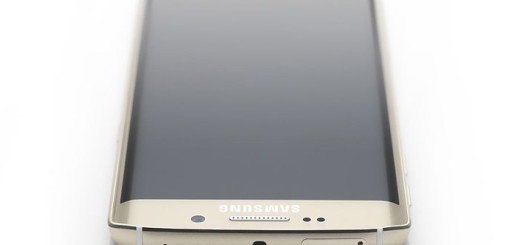Flash Exodus Android 5.1.1 custom ROM on OnePlus 2
Have you heard the fact that the new Exodus ROM is now available for the OnePlus 2 device? The new version of this firmware is based on the Android 5.1.1 Lollipop system – moreover, this is an official build of Android Lollipop (not official in the traditional matter, as we are still dealing with a ported and optimized software), so you have no reason to be worried about stability or performance.
Exodus comes with a generous list of features that you are going to love and which will smoothly run on your OnePlus Two. No, I don’t want to spoil the surprise for you by naming them here, but I only want to warn you about one aspect: there is no fingerprint scanner support at the time of writing this guide, but I can only imagine that one of the following updates will definitely take care of this problem.
However, in order to succeed, there are a few important preparatory steps that you cannot skip. To be more precise, you need to flash this Android 5.1.1 Lollipop ROM through a custom recovery of your choice such as TWRP or CWM and do not even think of starting the procedure without taking a backup of your precious OnePlus 2 data or else you risk losing it.
Then, verify that you have the phone’s drivers installed on your PC – else you might not be able to transfer the ROM file to your OnePlus Two; furthermore it is always recommended to deactivate the antivirus as it could stop the procedure and brick your phone afterwards.
No less important, charge your OnePlus 2 at least to 60%, as the Exodus Lollipop update process described below will consume your battery faster than you might be imagining and I am sure of the fact that remaining with no juice during the operation is not a part of your plan.
Now, I have only one advice left: make sure to follow the given steps carefully and understand that even what it seems as a harmless mistake could easily lead to bricking your device. Keep in mind that I shall not be responsible for any damage caused to your Android device or to its components. This is only your responsibility to assume from the start – you have been warned about that.
Flash Exodus Android 5.1.1 ROM on OnePlus 2:
- Download the Exodus ROM from here;
- Then, you must also take the Google Apps package by using this link;
- Move the two zip files into your device’s internal storage;
- After the files are moved, reboot into Custom Recovery, so press and hold the volume down and power keys at the same time;
- From the TWRP recovery screen, you have to choose Wipe Option > Advanced Wipe and Wipe Cache/Data/Dalvik Cache/System;
- Go back to the main menu once again;
- Tap on the Install option;
- Select the Exodus Android 5.1.1 ROM zip that you saved before and flash it right away;
- After the ROM is installed, it’s time to go again to home;
- Tap on Install option and perform the same steps for the Google apps zip file;
- At the end, you just have to choose the Reboot option in order to restart your phone.
Now, your phone is finally running on the Exodus Android 5.1.1 ROM. Enjoy!