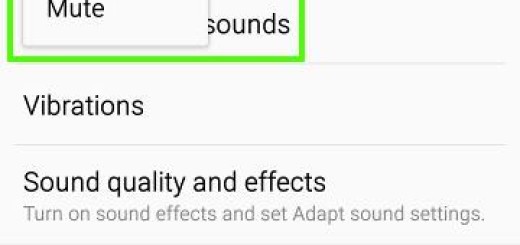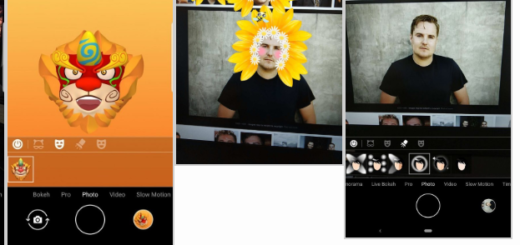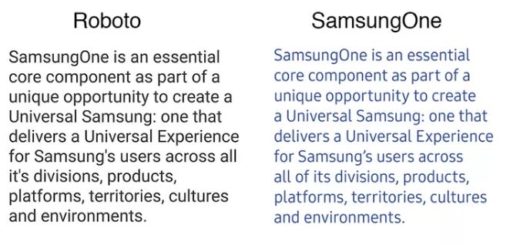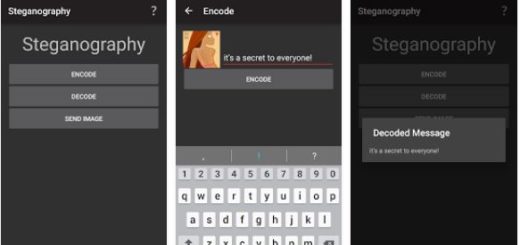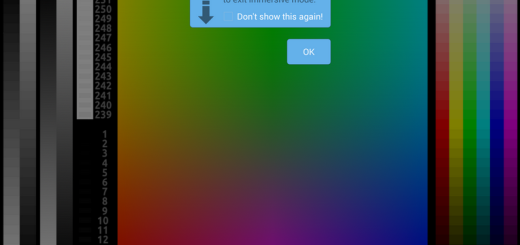Enjoy Android N Theme on any Xiaomi Device
Google has managed to surprise us all with the unexpected announcement of the Android N Developer Preview and there is no mystery that you can even enjoy the first preview of Android N on some of the most popular Nexus devices and not only.
However, if you are the owner of a Xiaomi Android phones, the truth is that things are a little different in your case.
You should wait a few months to get the official Android N update, at least in theory! I am saying that as long as you can get the Android N look and feel by installing the Android N theme. The theme brings stock Android UI to any Xiaomi phone, giving you the chance to enjoy a built-in theming engine with all its regular goodies.
After all, there is no secret how easily the stock Android interface can be themed, so what are you waiting for? Are you also interested on such a change?
How to Get Android N (Theme) on Any Xiaomi Android Phone:
- Download the Android N theme by accessing this direct link;
- Then, you have to open the file manager;
- Tap on the MIUI folder;
- There you will see many sub folders, but the one that you are interested about is none other than the Themes one;
- Now, you must copy and paste the Android N theme that you have just downloaded;
- Reboot your phone;
- On the app drawer open Themes app;
- In the options, choose offline;
- Inside it, you will see the theme you have saved on your phone;
- Choose the Android N theme;
- Don’t hesitate to apply it.
This is how easy it was to achieve the Android N look and feel on your Xiaomi Android phone.
Don’t you own a Xiaomi handset? Then, I have other guides that you might be interested on:
- Use this guide and Learn to Fix Android N Startup Issue on Nexus 6;
- This is not the only device affected, but you can also use these steps in order to Learn to Fix Android N Bootloop Issue on Nexus 5X. You must only a working ADB on your computer or laptop, as well as the handset’s USB drivers installed there and the problem will be solved in no time;
- Take Android N Developer Preview Default Wallpaper on your Android Device;
- You can also Install and Run Android N on Windows PC with the help of this procedure;
- Do not worry about the Android N Bootloop Issue on your Google Nexus 9, but use these steps to solve it.