How to Play Facebook Messenger's Secret Chess Game
3 min. read
Published on
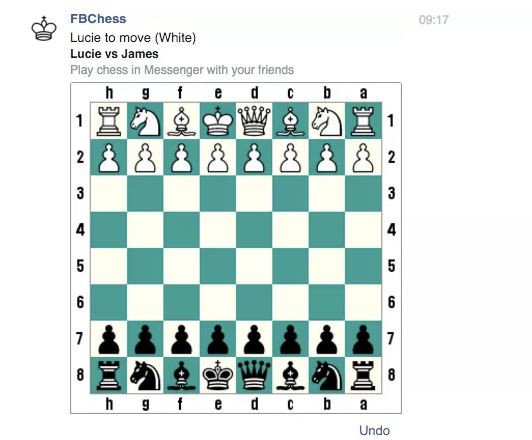
Facebook Messenger might not be your number one communication app, but a fun Easter egg could make you use it much more these days. I have already told you about that hidden mini game of basketball from the Facebook Messenger app and many of you might already love it.
You can learn How to Play Hidden Basketball Game on Facebook Messenger, but do you know that Facebook Messenger has more than a hidden basketball game within the messaging app? This isn’t Farmville or Candy Crush, but if you are not into basic swipe-based ball games, I have another suggestion for you.
I am talking about Facebook’s hidden chess game which is probably much closer to what you are looking for. Finding Facey-B’s chess title is a little bit trickier, but let me spare you of all the time spend looking for it. All you have to do instead is to type the magical “@fbchess play” key into a chat window and a digital chessboard will immediately appear there.
Now, all you’ve got to do is master how to control the game in order to let the fun begin. This time is not about pointing and clicking to move your pieces, but you must remember some shortcuts and square locations. Even more, every time you want to make a certain move, you must type “@fbchess” followed by the piece abbreviation and the code for the square you want the piece to fill.
Are you confused? You shouldn’t be and take some time to get used to them: K stands for King, Q for queen, B for Bishop, N for knight, R for rook, and P for pawn. Even more, you will notice the numbers and letters on the side of the chessboard. Yes, that’s how you are going to “move” those chess pieces across the board and not by clicking or dragging here. So, moving your Knight to square C6 needs you to enter “@fbchess Nc6”. Do you see that it isn’t that hard? In fact, this is old school algebraic notation chess play and it makes perfect sense.
You can also use “@fbchess resign” if you want to end a match or”@fbchess stats” when you want to show your friend’s vital statistics. Even more, you can also pick which color you start with by typing “@fbchess play white” or “@fbchess play black” and if you don’t do that then the color will be assigned automatically.
I am not sure how long this functionality has been available, but since is there, why not enjoying it even on your Android handset?
You can also:
- Enjoy Live Streaming on Facebook with the help of this guide;
- Use Disa to Enjoy WhatsApp, Facebook and other Messengers into One App;
- Do you know that the thumbs-up emoji that are found to the right of the mic button can be customized?Learn to do that on Facebook Messenger right away by using these steps;
- Learn to be prepared for anything and Protect Yourself from Those who are Cracking Facebook Passwords.










User forum
0 messages