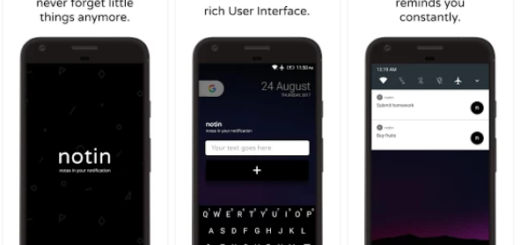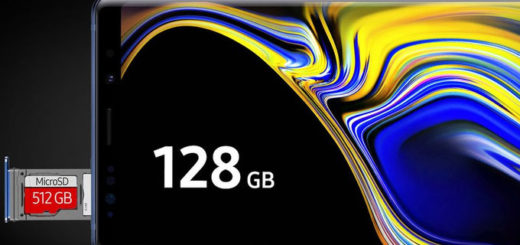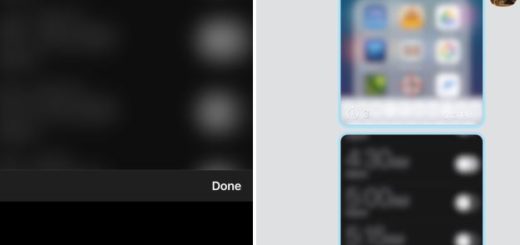How to Repair your Soft-bricked Samsung Galaxy S7 Edge
Despite of the fact that your Samsung Galaxy S7 Edge is magnificently powerful, you know that accidents happen all the time. I have a feeling that you might have wanted more from your smartphone and while you try to achieve such access on our devices, sometimes it simply happens to end up with a bricked device that is no longer able to start and function properly.
Repair in soft brick issues is possible even without going into service, so I advise you pay close attention to every possible key to your solution that I’ll be revealing to you.
Let me assure you that with Android devices such incidences are becoming very common and your Galaxy S7 Edge is no exception. A soft-bricked S7 Edge is only half-way dead, so there are things that you can do in order to revive it. In certain cases, something went wrong while flashing something like a custom ROM, while in others you tried to add a custom ROM firmware such as CyanogenMod, or Paranoid Android; there are also situations when you try to root your handset, flash a custom kernel, when you end up with a malware in your phone and the examples may continue.
In any case, the point is that you might have a chance to make things go back to normal. Before we get started I quickly want to tell the difference between a soft-bricked and a hard-bricked Samsung Galaxy S7 Edge. It’s actually quite simple. You can easily identify a hard bricked device based on the fact that it does not turn on anymore and your computer does not recognize it anymore. At the same time, a soft-bricked device is only half-way dead.
I know that getting device makes you feel scared and unsure, but stop feeling sorry for yourself! These troubleshoot solutions are the most recommend ones when it comes to your will to unbricking your handset. So, try them out:
How to Repair your Soft-bricked Samsung Galaxy S7 Edge:
Try to Hard reset it
A hard reset, also referred to as a factory reset will delete all of the data on your phone and return it to its factory settings. If you’d like to start over and see if there is any improvement there, then you should perform a hard reset. With the proper backup, you won’t even lose any data from your flagship, and you might solve the brick in no time.
For further info related to this process, check this detailed guide.
Clear App data Cache
If you’ve flashed a ROM and your phone won’t boot into the home screen, it’s probably because you forgot to wipe your data and/or cache. The handset is trying to boot into the ROM, but some leftover data from your last ROM is leading to these problems. That is what you must do:
- Power off your smartphone;
- When the shut down process is completed, press and hold the Power, Volume Up and Home buttons at the same time, for a few moments;
- Recovery mode will be displayed on your S7 Edge device;
- Select wipe cache partition;
- You can choose advance and pick the wipe dalvik cache option as well;
- When done, go back to the main menu of recovery;
- Select reboot system now when everything is over.
Install Stock Galaxy S7 Edge Firmware using ODIN
Downgrading back to stock, or reinstalling the official Android firmware will restore your phone back to its initial state and this means leaving all the problems behind too. The truth is that all the problems that you are worried bout such as unresponsive processes, malware, inappropriate apps and so on will be removed as well, so why not giving this procedure a try?
Use this tutorial in that matter.
As you can see, there are various ways to get your Android device back to life.
Are there any results after applying these procedures? I truly hope that I was able to offer you a first-aid for your soft-bricked Samsung Galaxy S7 Edge. If your phone is actually bricked, you won’t be able to fix it by yourself. The first thing you can do in this situation is try to take it back to your carrier’s store and hope for the best. These are the dangers of rooting, installing certain apps and playing, but don’t be discouraged! Bricking your phone is pretty rare and life is still about experimenting as much as possible.