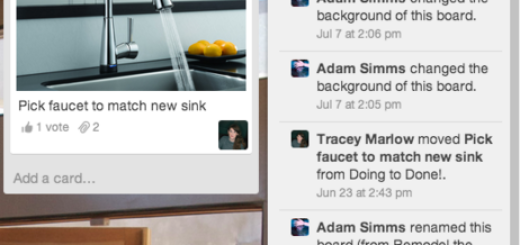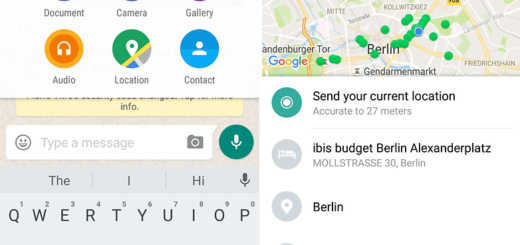How to Enjoy Slash Keyboard
I could write a long review simply because there is much to say about the amazing Slash Keyboard, but I’ll just say the fact that this keyboard is truly amazing. Slash Keyboard is one of the most powerful third-party keyboards that you can find on Google Play Store, if not even the most beautiful of all.
Slash gives you quick access to the things you share every day such as music, photos, places, GIFs, stickers, emoji and not only. Just tap “/” and the magic will take place. After all, this is the ultimate multitasking keyboard that gives you direct access to lots of services, like Google search, contacts sharing, location, file sharing and much, much more straight from your keyboard without leaving the app in use.
The developer’s aim is to boost your productivity and make your conversations both fun and unique. Slash works in your favorite messaging apps and social networks, including Messages, Email, WhatsApp, Twitter, Snapchat, and Instagram.
The developers take your privacy very seriously and the app is the best proof for that. Slash is required to ask for the Slash Input Method to connect to all of our services. However, the developers do not record anything you type, do not transmit any sensitive information over a network and don’t sell your data or profile in any circumstances.
The truth is that I simply couldn’t recommend any other better choice. This time, I have to agree to the fact that 5 stars just doesn’t do it!
Slash Keyboard can be grabbed from here, so this is your chance.
Other keyboards for you to try on your handset:
- The Chrooma Keyboard is perfect for an Accurate Swyping Experience, so do not hesitate to take it from here;
- Find out more about Go Keyboard and its Features that make it Stand Out and I am sure that many of you will like this option;
- Minuum Keyboard is the ideal little keyboard for big fingers, so if this is your case too, you know what you have to do. More details are waiting for you right here;
- Try the Newly Rebranded Google Keyboard, Gboard, an app you never knew you needed, but once you start using it you’ll wonder how you lived without it for so long.