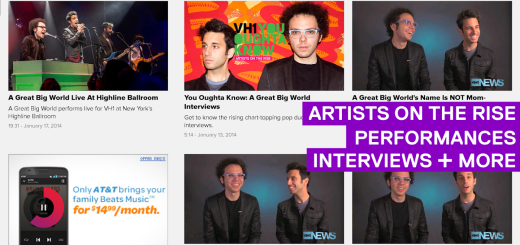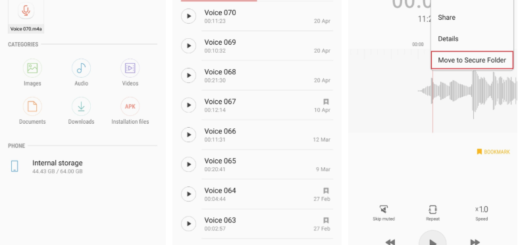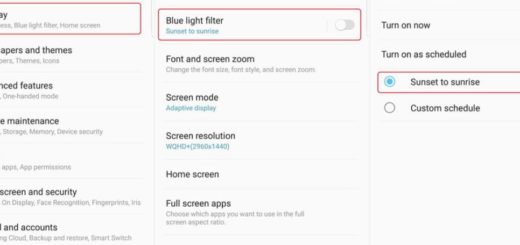Pocket Sense takes Care of your Android Smartphone
Securing your smartphone against theft is something that we often tend to postpone, yet we know that we are making a mistake. You are probably aware of the fact that the best method of protection is prevention. Whether you leave you leave your smartphone behind in a cab or you cannot even remember what happened, undoing the damage of all that data loss can turn into a real nightmare. Don’t you want Pocket Sense to take care of your Android smartphone?
Pocket Sense is a special anti-theft app that can be taken from here and that works in a different way than you might be initially expecting. Let me tell you that this app doesn’t take any immediate actions to protect your device, but it rather waits for the device to be stolen. Does this sound a little strange? I though the very same thing too, yet now it makes perfect sense, so let me tell you more about it.
The app that I am telling you has three different modes. If you choose to enable Pocket Sense Mode, this will not prevent but alert you when your device is pickpocketed. It does so by sounding a sharp alarm like noise on maximum volume or the volume that you choose. That will scare the thief, right? However, keep in mind the fact that Pocket Sense mode will not work well in the mobiles with the flip cover.
If you choose the mode called Charge Sense Mode, things are a little different. You have to plug your device into charging and enable this mode. Whenever anyone removes your device from charging, the app will alert you by blaring a loud noise letting you know that somebody has unplugged the handset.
As for Motion Sense Mode, this one makes sure that will be alerted whenever someone moves your Android device from a particular place.
Let me also tell you that you can delay the alarm for few seconds to stop getting triggered instantly or adjust sensitivity of the sensors in order to make sure that you will always get the best results possible.
After all, the app’s entire purpose is to help you find your phone if it goes missing or make sure that it cannot go missing the first place.
You may also want to take a look at these guides: Use Timeline to track your Lost Android Device or Easily Find your Lost or Stolen LG G4.