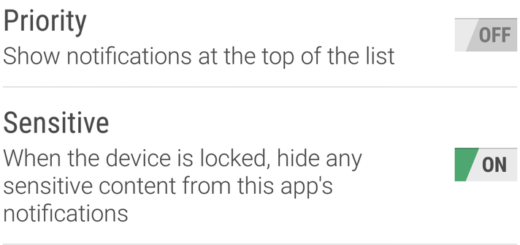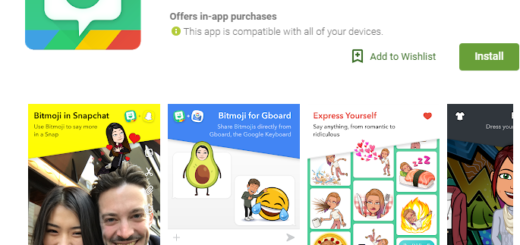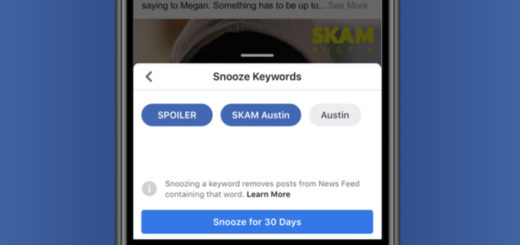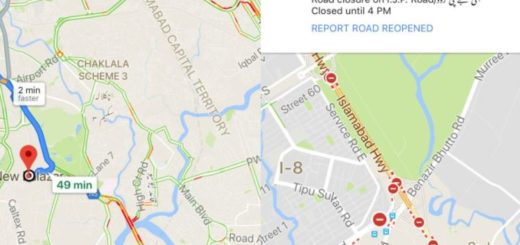How to Install TWRP recovery on Oppo F1
Your Oppo’s F1 recovery environment is a piece of software that you rarely see. It’s what your device uses to install Android updates, to restore itself to factory settings, and perform other tasks. Google’s default recovery mode is pretty basic, but third-party recoveries–like the Team Win Recovery Project are not. They are the key to so much more!
Who doesn’t want to dig into the innards of his handset? Since there is a version of TWRP available for your Oppo F1 phone and I can assure you that there are no quirks to keep you away from it, what are you waiting for?
There are some crucial steps to these so you need to follow them one after the other to get to actual procedure:
- It is recommended to backup all your important phone data and settings since a wipe might take place at a later point; yes, this process shouldn’t wipe all data from your phone, but copying your photos and other important files to your PC is always a good idea before you go messing with the system;
- Oppp USB drivers must be installed on your PC, so use this link to grab them;
- Enable OEM Unlock by entering into Setting > About Phone and tapping on Build Number seven times. Then, go to Additional Settings > Developer Options and enable Developer Options;
- Also unlock the Bootloader of your Oppo F1;
- Lastly, you must make sure to charge your device above 60%, though I even recommend a full charged device before starting the guide;
- And I know that for some of you this advice might seem like an embarrassment, but sometimes a little blush on your chicks is better than having a bricked device on your hands. Therefore, I dare to suggest checking the model number of your device and making sure you that you have the correct model or device for which the guide is prepared. Be warned before using this guide with any other product from same brand or any other Android device because it won’t work and will only lead to bigger problems.
Disclaimer: Speaking of procedures, this is one that will void your device warranty. Anyway, you can apply the steps from this guide on How to restore the warranty and stop worrying if this was keeping you from applying the guide.
And even if you do that and reclaim your warranty, you still have to follow this tutorial at your own risk. I will not take any responsibility if anything goes wrong or if you damage your Oppo device in any way as the procedure here has been tested and works perfectly. However, I cannot control your mistakes!
How to Install TWRP on Oppo F1:
- Download this AndroidSDK.zip file on your computer;
- Extract it;
- Open the platform-tools folder from it and you’ll see some files inside;
- Turn off your Oppo F1 completely and boot into fastboot mode;
- Up next, press and hold Volume up + Power button until your device enters the fastboot mode;
- Open the platform-tools folder and hold Shift button of your keyboard. By holding shift button, right click on empty space. From the list, choose Open command window here option. This will launch the command window;
- In the command window, type the following commands and hit enter:
fastboot devices - As your press enter key, a random number will appear in the window. This shows that your device is properly connected;
- Now, type this command:
fastboot flash recovery twrp_recovery.img - You will see the TWRP custom recovery getting flashed;
- At the end, disconnect the phone from PC and press and hold Volume down + Power button so that you enter the TWRP recovery mode.
That was all you had to do! However, if you need our assistance, don’t hesitate and contact our experts who will do their best to find a solution for any of your problems.