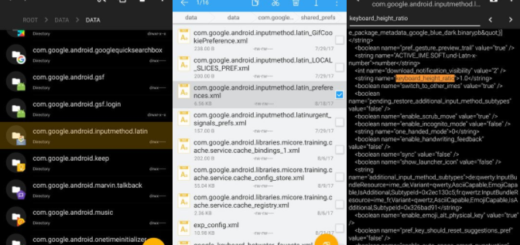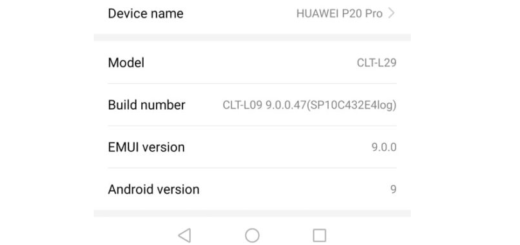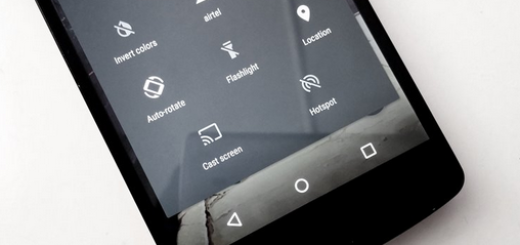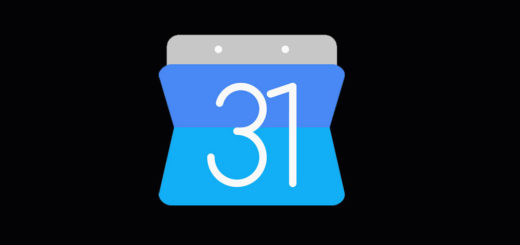Take a Peek: Facebook Watch expanding to more and more users
Facebook Watch comes like a mashup of YouTube and Netflix with exclusive content, not to mention the social aspect. I am sure that you are curious, especially that Facebook was clear that it started with a “limited group of people in the US” and now it is already expanding to more and more users.
If you are one of the lucky ones, then take a peek to what is waiting for you: this time, the Video tab is basically replaced with the new Watch icon. This looks a lot like a computer monitor with a Play icon in the middle of it.
You should understand from the start the fact that Watch is a platform for creators and publishers to find an audience, build a community of fans, and earn money for their hard work, as wrote Facebook in its announcement post. “We think Watch will be home to a wide range of shows” and it seems that these shows will be visible in several categories like What’s Making People Laugh or What Friends Are Watching, which will be available in the “discover” section from the Watch tab. There will also be a special watchlist section which will pool videos that you haven’t seen yet from your preferred creators.
And the same Watch has a comment feature, so you can chat with those who might be watching the very same video as you, but it’s unclear if the list of comments you see will be all comments or only those posted while you’re watching.
If you think it sounds confusing, you’re not alone: there’s still a lot we don’t know about Watch, like if it will house only Facebook’s original shows, or who will be allowed to publish there. The idea is that we learn more about it each day and now, you can easily scroll through the Watch feed. When you find a video you want to watch, tap on the thumbnail and it will start playing. There’s also a Discovery section with personalized recommendations for you based on your Facebook account.
If you want to download the latest Facebook update, do so via this Play Store link.
And you can also try and force your account to get the new feature, by simply force-closing the Facebook app on your phone and then reopening it.