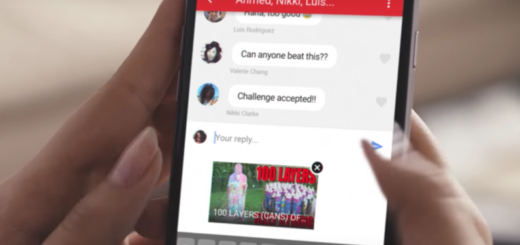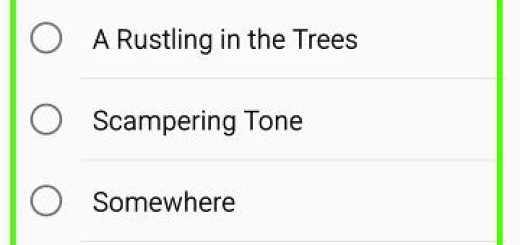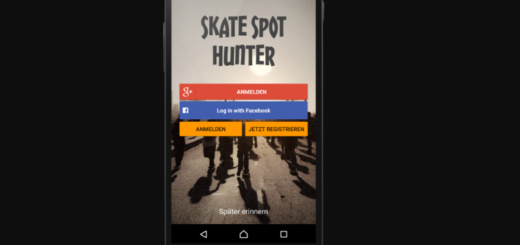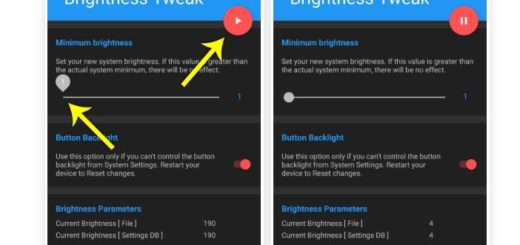Try out LaunchBoard App for Android
Do you want to forget all about searching through long list of apps and cluttered folders that never seem to have an end? I bet that most of the time, you know precisely the name of the app that you want to launch on your Android handset, so you have to try out the LaunchBoard app for Android.
Launching an app is incredibly simple and convenient. All you have to do is to place a shortcut icon of LaunchBoard on your homescreen and tap the LaunchBoard icon to start launching apps incredibly fast. Then, for searching the apps that you have in mind, you are provided with a keyboard in which the alphabets are in alphabetical order rather than the standard QWERTY keyboard system.
Give a try to: Best Voice Changer – an ideal voice changer app for Android
The keyboard setup is in the alphabetical order because naturally, you would have to only specify in the first alphabet of the name of any app to get a list of apps starting with the specified letter. And you also have the chance to find contacts and open contact details which can be easily enabled in settings.
You should also know that: Tez is All about Linking your Phone to your Bank Account and you can already guess what advantages this might bring
Well, adding the LaunchBoard Widget to your home screen is the best thing you can do to launch apps. You have to ty it and you’ll fall in love with it from the very start. Don’t you even say I have not warned you about that!
LaunchBoard: your app drawer replacement is available on Play Store, so take it with no worries. The download link is waiting for you.
Do not hesitate to: Have control of your finances with Goodbudget: Budget & Finance and avoid being worried for the financial aspect of your life