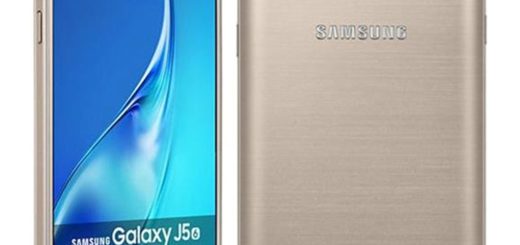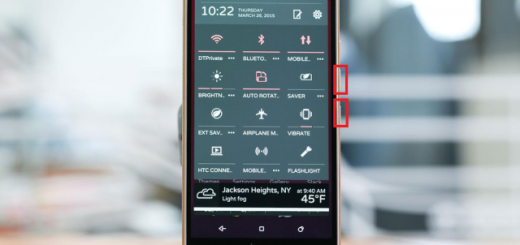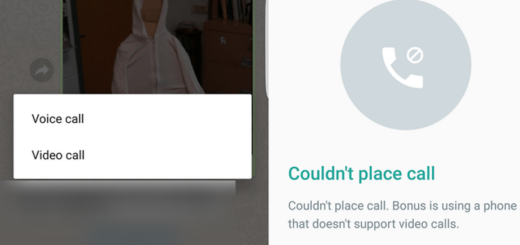Access YouTube’s in-app Sharing and Chatting Functionality on Android
YouTube first started testing letting groups of users share and talk about videos in May 2016, but things changed a lot since then. YouTube’s in-app Sharing and Chatting functionality is here included, so why not using it as much as possible? Not all of you know that YouTube lets you share videos with contacts directly in its mobile app for Android. Yes, users can chat about shared videos using text, react with emoji, like messages with a heart, reply with other videos, and invite even more friends to the conversation.
Since I am talking about a maximum of 30 people per group message, there’s plenty of room for everyone! And it functions as it should, just as the basic idea makes perfect sense to me. It’s convenient to share YouTube content directly, within the app itself, so more people will do that, rather than clicking on the Facebook or Twitter buttons and sharing them elsewhere. Am I right?
This encourages more social activity on YouTube and you can be a part of it too. Here’s what you have to do on your Android handset:
Detailed procedure:
- First of all, you have to enter into the YouTube mobile app from your device;
- Start any video at your choice right away;
- Now, while you’re watching a video, you must tap on the arrow icon to initiate sharing;
- Here, you’ll see a list of contacts with whom you can share the video;
- Select a contact (or multiple contacts, if you want) and type a short message;
- Then, just tap the Share icon;
- You’ll then be notified that the video has been shared. On this notification, there’ll be a ‘view’ option, tapping on which will take you to an in-app window;
- Here, the video you’ve shared sits on the top, and below it, you and the one(s) with whom you’ve shared can keep on chatting normally.
Do you see how simple it is to use it? What do you think of this functionality? Do you intend to keep on using it?