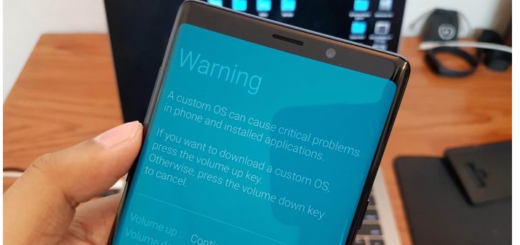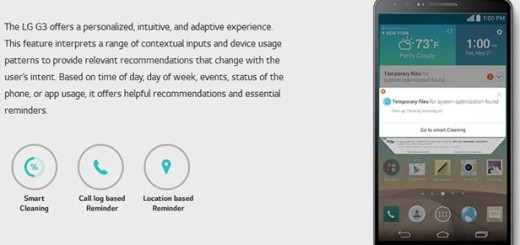Get Official Android Oreo-based Oxygen OS 5.0 on your OnePlus 3
I don’t know if OnePlus is trying to set an example for other Android OEMs with its timely Oreo updates, but it definitely makes quite an impression. The Chinese company has unveiled OxygenOS 5.0, the first official Android 8.0 Oreo OTA update for the OnePlus 3 smartphone and owners are obviously thrilled about that.
OxygenOS 5.0 comes with some major changes to the handsets as it bumps the Android version to Android 8.0 Oreo, it provides features such as Auto-fill feature, Smart text selection, the OnePlus 3, a new Quick settings design, as well as new Notification dots and more. If you haven’t received the OTA with all these changes up to now, you can try checking for it in Software updates manually or have a little more patience.
If you can’t do that, then you should better get ready to download the official firmware from below and apply the detailed procedure. However, you should take a full backup of your device, just to be on the safe side. A simple mistake could lead to losing your data and I wouldn’t take any chances. And make sure your OnePlus 3 is properly charged.
How to Get Official Android Oreo-based Oxygen OS 5.0 on your OnePlus 3 (method 1):
This procedure can be applied to all handsets running the previous stable OOS 4.5.1 or current Open Beta (Open Beta 27/18).
- Download the OnePlus3Oxygen_16_OTA_060_all_1711160505_d8b688b464.zip right away;
- Move the file to your device’s internal storage;
- On your OnePlus, you have to go to Settings > System updates;
- You must now tap on the 3-dot overflow button on the top-right;
- Select Local upgrade and the firmware package you placed in the root of your device’s internal storage will be detected automatically.
- Tap UPGRADE NOW on the pop-up dialog. At this point, be sure that the update process will start.
The device will reboot and install the update and then reboot into Oxygen OS 5.0 on its own.
How to Get Official Android Oreo-based Oxygen OS 5.0 on your OnePlus 3 (method 2):
If you have a custom ROM with a custom TWRP recovery on your OnePlus, this procedure is here for you:
- Take the firmware file from here: OnePlus3Oxygen_16_OTA_060_all_1711160505_d8b688b464.zip;
- Then, you have to reboot your OnePlus 3 into TWRP recovery;
- Go to Wipe > Advanced Wipe and select Dalvik/ART cache, system, data, and cache;
- Don’t hesitate to swipe at the bottom to wipe the selected partitions clean;
- Now, just return to the main TWRP menu;
- Here, you have to select Install;
- Select the downloaded firmware zip and swipe at the bottom to install it;
- Once the process is complete, reboot the handset;
- Your device will now boot into Oxygen OS 5.0 powered by Android 8.0 Oreo.
As a last word, the company had promised that the new OnePlus 5T smartphone will receive the Android 8.0 Oreo open beta by end of December too, so it is just a matter of waiting. Good luck with that and don’t forget to check on us later!