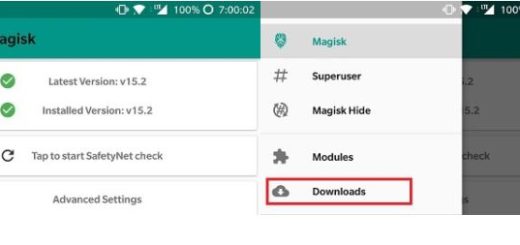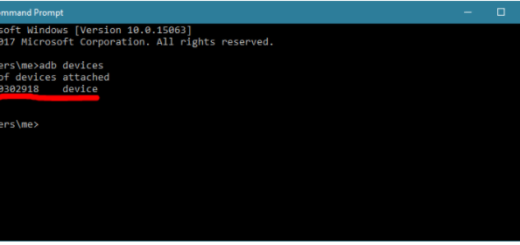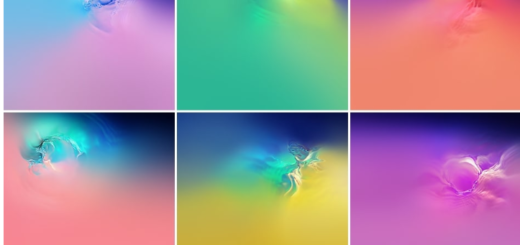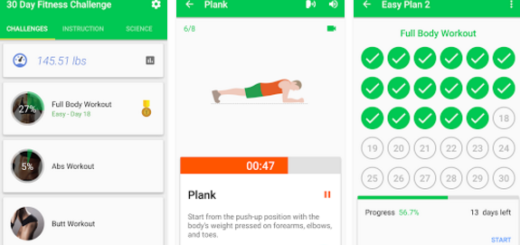Make the Galaxy S9 camera interface clutter-free
Samsung’s Galaxy S9 sticks to the look and feel of the previous generation device, but it is also full of secret surprises that make you love it. Samsung’s Galaxy S9 is an update that mostly sticks to the look and feel of the previous generation device, which is probably a big reason why the company is focusing specifically on the flagship smartphone’s camera for this reveal.
The Galaxy S8 and S8+ already had one of the best smartphone cameras in the industry, and the Galaxy S9 has a reputation to defeat and must match the public’s expectations, that’s for sure. Can the handset make all these? It’s a difficult answer to give now, but I am sure that the future looks quite promising.
With some additional modes and settings such as filters and fun stickers, with the 4K footage that can be recorded at 60 fps, making it a must for videographers who love to have some control over their content via manual controls, with the possibility to customize your AR Emoji to be as close or far from recognizable as you like and many other key features, the camera experience on your new Samsung Galaxy S9 seems to be quite a spectacular one.
Even more, Samsung has beefed up the camera interface in the Galaxy S9 device. Instead of three screens, the different camera modes can be accessed merely by swiping left or right. Some like this change, while other users found this interface as being quite messy and confusing. In order to make the Galaxy S9 camera interface clutter-free, you can remove some of the camera modes.
In order to do that, just head over to Settings > Edit Camera mode and don’t hesitate to uncheck all the modes which you don’t want. This is the easiest way to have a clean camera interface. And at the same time, you can also add a few camera modes through this process.
How has been your camera experience so far? Do let us know in the comments area from below.