Send Auto Reply Messages on WhatsApp with Auto-Reply App
2 min. read
Updated on
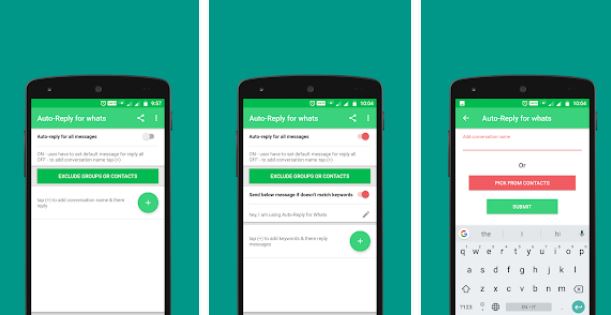
Are you a busy person? Couldn’t you reply everyone’s questions on WhatsApp and have been judged for that? Things are far from pleasant, but you could be at dinner when your boss calls (of course, with the phone in the next room), you could be driving when your wife wants to tell you something important or you could be in the middle of an exam when your mother calls. For all these scenarios and more, you can now set Auto reply massage on WhatsApp.
Auto-reply for WhatsApp does what the name suggests, and it lets you create answers to Whats messages automatically. You can choose to automate your Whats and give programmed answers, you have the possibility to set contacts who will get reactions for each message and you finally have the chance to answer every single message that you receive.
However, understand that the app here presented is not affiliated with WhatsApp. Even in such conditions, I have tried it out and I can tell you that yes, it works. Just try it by yourself and decide if it is or not what you need!
How to Send Auto Reply Messages on WhatsApp with Auto-Reply App:
- First of all, you need to take the Auto-reply for whatsapp app from the Play Store;
- Install it into your own Android device;
- Then, you need to open the app and grant the permission;
- Tap on Next;
- Then, enable the option to “Chat Auto Reply”;
- You can now enter your message in “Reply test” – this is what you want to send as auto reply, so choose wisely;
- Up next, select in how much time you want to send auto reply to contacts. Use the option called “Auto – reply threshold time for contacts” on that matter;
- You can also select “Enable auto-reply for group” if you want to send auto reply massage on group;
- Then, use the option “Auto – reply threshold time for group” in order to select in how much time you want to send auto reply to group.



User forum
0 messages