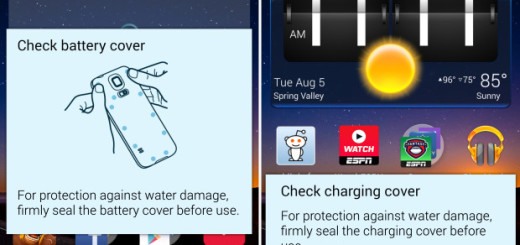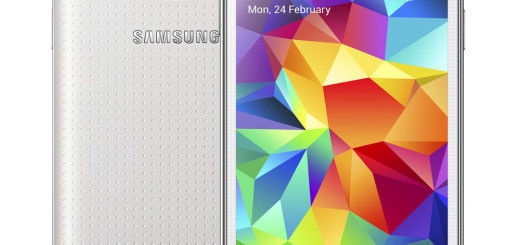How to Enable/Disable One-handed Operation on your Essential PH1
As the displays on smartphones get bigger and bigger we come across a major problem that we cannot hide any longer: it is more difficult than ever to use the phones unless we’re holding them with both hands. Things seem to be no different for your handset too. The 5.71-inch screen on the Essential Phone looks amazing, yet there is a big issue. This quad-HD (2560 x 1321 pixels) display stretches from the left edge to the right edge of the device and there’s no physical home button.
Yes, you may use the handset’s on-screen buttons along the bottom to navigate and the fingerprint sensor beneath the camera for unlocking the device, but this isn’t always as simple as it should be. Thankfully though, your Essential PH1 device comes with an easy to access gesture that lets us enable the one handed mode feature that solves this issue in no time.
The one-handed use mode helps you perform operations on your Essential PH1 with one hand more easily, so continue reading the guide to learn how to use the one-handed mode on your handset. As you imagine, this feature is not enabled by default and there are some users who don’t even know it is there because of the fact that the feature is buried within the Settings application.
In these conditions, just let me walk you through on how to enable the Essential PH1 One-Handed Mode, and then demonstrate how easy is to disable it when you no longer need it.
How to Enable One-handed Operation on your Essential PH1:
- First of all, turn on your Essential PH1;
- Open up the Settings application;
- Then, you need to find the One Handed Use feature;
- Turn on the feature by toggling the switch On.
How to Disable One-handed Operation on your Essential PH1:
- Activate the One Handed feature as already presented;
- You can return to normal screen size by simply selecting Expand from the top of your screen;
- To re-enable, just swipe from the side to the middle and back again.
Following the instructions above, you should be able to use your Essential PH1 with one hand and change your mind whenever you want. So, that’s all. Enjoy!