Use Primo for Whatsapp Verification with Fake Number
2 min. read
Updated on
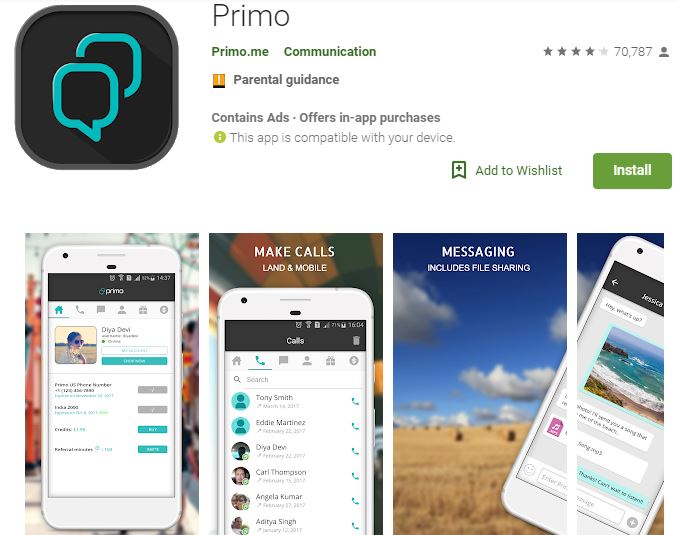
With WhatsApp you can share all the best moments via pictures and videos, keep everyone updated with your status, while the unlimited transfer of audio messages is just what we need these days. That is why such an app is so popular in the present, but I also bet that privacy is one of your main concerns too. So, how to accept the Whatsapp Verification with your own phone number?
Is not as if it rests there unseen, but it will remain visible to all your contacts and something tells me that this isn’t always what you may want. Well, you must be wondering if there is any way to use WhatsApp without mobile/phone number and you know what I am about to tell you. You are fortunate enough to have such a facility on your Android device, so let me tell you more about the detailed procedure that you need to follow.
In such a case, I am talking about using a fake number via an app known as Primo and nothing should be stopping you from using it. This is not a lengthy process or a complicated one, so start it right away as it gets you exactly where you want to be:
Use Primo for Whatsapp Verification with Fake Number:
- First of all, grab Primo on your Android device;
- Install it;
- Then, you have to open Primo and Signup for a new account; well, you just need to select username and password. It will not ask for any mobile no or email id;
- Now ,Login into Primo and go to Menu;
- As you see, you will find your temporary mobile there, so use this custom number for Whatsapp verification;
- You have to select Call as a verification and you will get otp verification on this primo app via call.
That’s how you can use any fake number and use WhatsApp without using your original number. And I am sure that you will love to find out that Primo is also available for, iOS, Windows and even for desktop and MAC.



User forum
0 messages