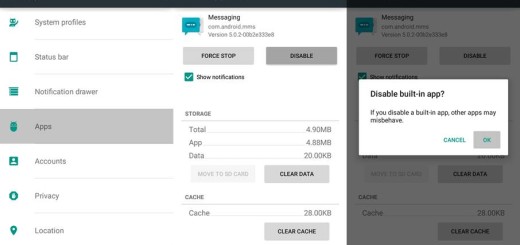Cloudflare DNS: Increase Internet Speed on Android
The truth is that Internet has become an essential part of our personal and professional life. With mobile data getting more and more affordable, our request for mobile-Internet is growing by the day. However, the Internet-speed on certain Android devices we use is not always the same and can go frustratingly slow.
Even new Android handsets face this issue and we only remain with the promise of enjoying good-browsing speeds, while the reality looks different. The Internet speed is not always related to the hardware-configuration of your Android device, but other things should also be taken in consideration at this chapter, including some simple tips and tricks for giving your internet a slight speed boost.
Well, you can always try Cloudflare DNS to do that. Despite the availability of 3G and 4G cellular communication technologies which allow us to have access to the Internet wherever we are, I am sure that it doesn’t hurt to get a bit of a boost when it comes to getting a faster Internet connection. Cloudflare announced its own DNS service just a while ago on that matter and it claims to be the fastest on the market with a focus on consumer privacy.
Do you like the sound of it? Then, just follow the steps from below and remember that the procedure here described works only for the network you selected. Therefore, you will have to repeat all the steps if you decide to change the network.
Increase Internet Speed with on Android:
- First of all, you have to head over to Settings;
- Go to the entry called Wi-Fi;
- While there, tap on a preferred Wi-Fi network;
- Then, you need to tap on Modify Network;
- Under Advanced options, it’s time to change IP settings to Static;
- Now, under DNS 1 and DNS 2 tab, type 1.1.1.1 and 1.0.0.1 respectively;
- In the end, do not forget to save the entries.
This is all that you must do. You can now enjoy privacy-focused and faster internet on your Android smartphone.