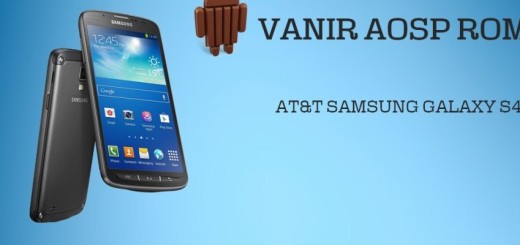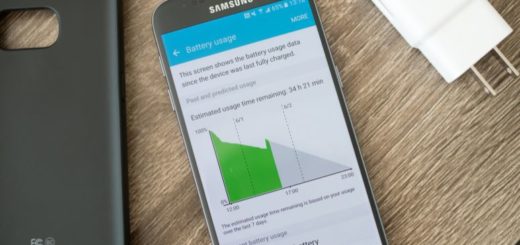Pixel 3 XL: How to Set a Night Light Quick Settings Toggle
You know that the blue light or ray emitted from your phone causes eye strain and doesn’t allow you to sleep; it keeps you awake till late in the night and this eventually affects your health in ways that you cannot even imagine. How to fight against that? There are plenty of tricks out there; for example, all Google’s new phones have a feature known as Night Light. This aims to cut down on eye strain while using a smartphone at night and it’s also been shown to help owners fall asleep faster.
While I don’t really think that is going to give you a perfect night if you’re prone to insomnia, the blue light filter and the night light mode have been indeed shown to cut down on the negative consequences of lengthy periods in front of a screen, especially under artificial indoor light and things are no different for your Pixel 3 XL.
And if you want, you can also add a Quick Settings tile that lets you toggle the blue-cancelling filter on or off. Sounds like an option you’re interested in trying? I personally see no reason not to make something better if you can, and this is just another one of those tiny details that we like to find in new versions of Android and on handsets such as your Pixel 3 XL.
Here’s how to do it:
How to Set a Night Light Quick Settings Toggle:
- First of all, swipe down twice from the top of your screen to fully expand your Quick Settings menu;
- Then, just tap the pencil-shaped edit button;
- Scroll through the list to find the Night Light tile;
- Up next, long-press the Night Light tile;
- Waste no more time and drag it up into the darker gray area at the top of the screen;
- Tap the Back button;
- Here you will find a new switch for enabling the Night Light at your convenience.
Up to this point, whether you wait for the feature to activate automatically or enable it with the new toggle, your Pixel’s screen will have an orange hue when Night Light mode is on. This means that your screen will emit fewer blue light frequencies, making it easier to fall asleep at night.