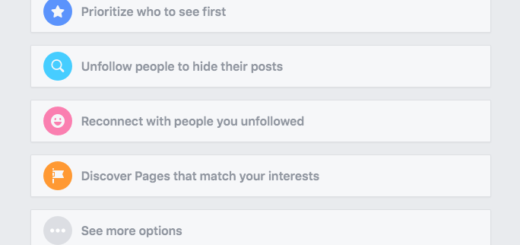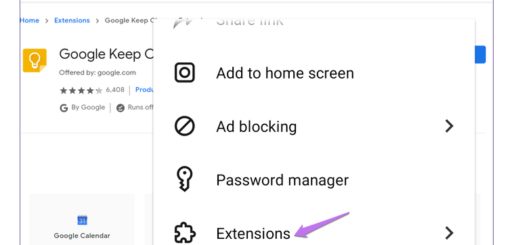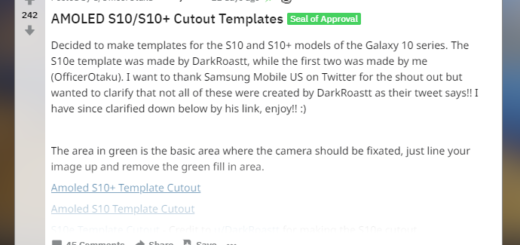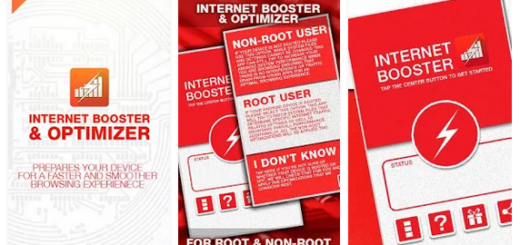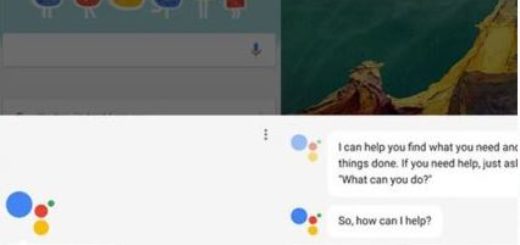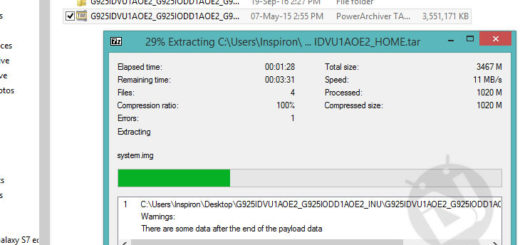How to Fix Pixel 3 XL Camera Not Saving Pictures Issue
The camera is absolutely one of the biggest reasons for anyone to buy a Google Pixel device. Unlike many of its competitors’ phones, it uses just one 12.2-megapixel camera. Yes, one instead of two, three, or more, but it’s better than any other camera out there. Less is more and you can see it now by yourself! The Pixel 3’s truly exceptional camera is a joy, but not perfect.
For example, you may have experienced a strange problem where if you take a photo, then quickly exit the app, the photo never actually saves. What’s actually happening? How to fix this?
If you’ve yet to run into this issue on your Pixel 3 XL, be sure of the fact that it isn’t only happening to you. The issue here is that the camera sometimes does not save your photos. There’s no reason to this bug, and you won’t know right after the shot is taken either since it still shows within the camera app. However, the bug causes the photo to disappear after being opened. It’s pretty annoying since you could be missing the moment when reaching for your next photo.
These days, many of us normally take several snaps of a particular scene or moment to make that we are getting a great shot. In such conditions, one photo going missing every once in a while may not be a disaster. However, there are also times when you could take a single photograph of something important, and you don’t want to lose it.
Quick Fixes for the Problem
Whatever the underlying cause is, I am glad to see that Google is on the case. This isn’t something new as the same issue goes back to the early Nexus days. And there is no joy to see it again on a handset like the Pixel 3 XL, but at least it has been addressed with the December software update.
Are you still waiting for the update? Such things normally take time, so it’s OK. You know for sure that there is a fix in this December update to address the camera performance.
And meanwhile, you can also try this: keep the camera app open until it is fully done processing and saving the image. That’s a matter of a few seconds, so don’t complain. If the image has been saved, it’ll be viewable from the quick gallery view in the corner of the viewfinder. After that point, you shouldn’t see any data loss if you close the camera.