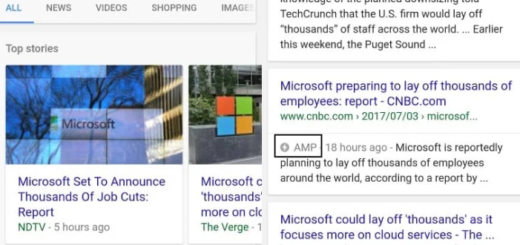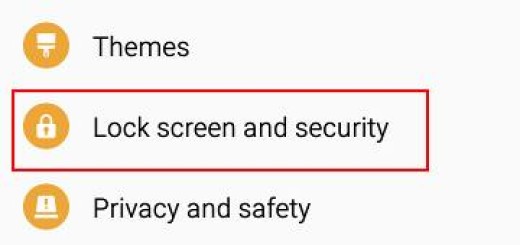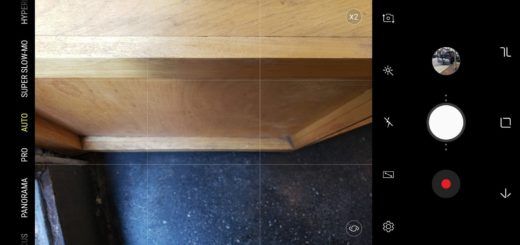How to Set Up Face-based Unlocking on your Galaxy S10E
The latest Samsung Galaxy S10 series ditched the iris scanner in favor of an in-display fingerprint sensor and camera-based face unlock technology. What do you think of that? Unfortunately, the latter authentication method seems to be less inspired. Face-based unlocking is the game everyone tries to take a part in, I know it. Even so, there are a few things I must warn you about from the very start.
Samsung has always been a player, but the Galaxy S10E facial recognition feature remains just as weak as the one supported in its previous versions. Samsung itself warns that their version of facial identification is not as secure as their ultrasonic fingerprint ID, which is built into the S10E display. Their tech is not built to 3D scan a user’s face, so you may easily fool it with a plain 2D image. If you are planning to use it, I think that did my job.
I warned you that using the face unlock feature might not be the best way to secure your Galaxy phone. But I cannot encourage you not to try it out, at least for extra convenience and a bit of fun. I am not taking sides or anything, but Samsung is not the only OEM guilty of shipping its high-end phones with such an insecure face unlock method. Motorola or OnePlus rely solely on the front camera of their phones to offer face unlock which is clearly far from secure too.
Such OEMs have focused more on unlocking speed instead of accuracy and security and even if I disagree, I see no harm into giving it at least a try. So, if you are curious too, this guide might help:
How to Set Up Face-based Unlocking on your Galaxy S10E:
- First of all, you have to launch the Settings app of your Samsung Galaxy S10E smartphone;
- Your next move is to go to Biometrics and security;
- While here, select Face recognition;
- You can now tap the Face unlock switch in order to turn Facial recognition On.