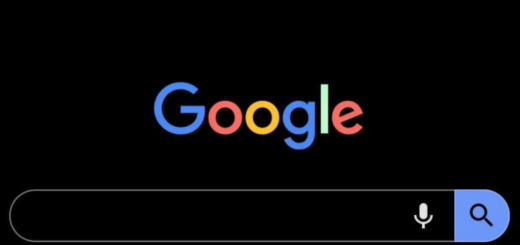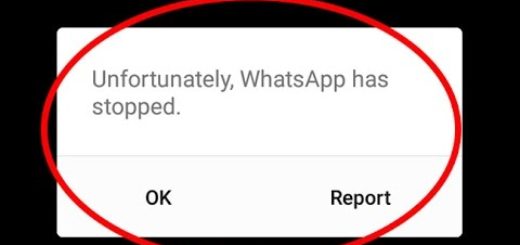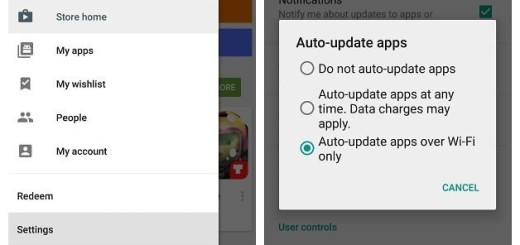Register OnePlus 7 Pro with Verizon via ‘activate on existing line’
Do you also want to register your OnePlus 7 Pro Verizon via ‘activate on existing line’? OnePlus 7 Pro is the second device of OnePlus which is selling via a carrier called T-Mobile and it may also be used on Verizon Wireless. However, some Verizon OnePlus 7 Pro users are reporting issues with receiving calls and text messages. That’s not what you’ve signed up for, right?
The OnePlus 7 Pro, like the OnePlus 6T handset, has all of the supported network bands to work properly on Verizon. So, this problem should not happen, especially now. Verizon OnePlus 7 Pro owners have discovered an issue where incoming calls from Verizon iPhone owners are dropped once they are answered. If the OnePlus 7 Pro owner calls them back, the call goes through fine, but yes, they keep dropping when incoming.
Another problem involves incoming calls from non-contact numbers showing as Restricted. And many are dealing with all sorts of incoming text message problems. You can fix these issues via contacting Verizon support, but don’t rush into anything yet.
Additionally, there’s an alternative method which you can try on your own to fix this problem. Before calling Verizon, you can try to head over to Verizon’s site, login, and follow the below steps. They seem to work every time.
Register OnePlus 7 Pro with Verizon by using Verizon mobile app:
- Open the Verizon app on your handset;
- You must tap Devices from the Menu;
- Tap Add device;
- Up next, select Activate a device I already own;
- You may now follow the instructions on the following screens to activate your OnePlus 7 Pro.
Register OnePlus 7 Pro with Verizon by using Desktop:
- At first, open Verizon’s website;
- Now, it’s time to log into your account;
- Choose to add the device to an existing line;
- Go to My Verizon > My Device > Activate or Switch Device > Activate On an Existing Line;
- Follow the instructions that pop up to complete the process.
Once you’re done with all the above-mentioned steps, text messages and receiving incoming calls issues should be fixed for good.