Enter Recovery Mode on Galaxy S4
Do you want to enter recovery mode on your Samsung Galaxy S4, but you don’t know how to do it properly? Then, you are exactly where you should be as long as this step by step guide will teach you just what you need to know. Why should you use this procedure?
Well, we can tell you from the start that entering recovery mode is required in various situations, but most of them have something to do with factory resetting an Android smartphone. So, if your Samsung Galaxy S4 isn’t running as smooth as before, if you suspect that it suffers any modifications due to a virus or if you simply can’t manage to fix your bricked handset, then you need to factory reset it – see how to hard reset Galaxy S4.
In all these situations you need to enter recovery mode on your Galaxy S4. On the other hand, don’t forget that recovery can be used for other reasons too and it isn’t only tied to hard resetting.
This procedure is generally used when it comes to flashing an official Android firmware on your Galaxy S4 or for clearing cache if the ROM runs with lags. And finally, we know that the most popular custom recoveries for Samsung Galaxy S4 (ClockworkMod and Team Win Recovery Project) are more than tempting as well, but if you think about replacing the official recovery with any of these ones, you can do that only by entering the recovery mode on your handset.
You are here to teach you how to boot your Samsung Galaxy S4 into recovery mode, so don’t hesitate to check the guidelines from below:
How to Enter Recovery Mode on your Samsung Galaxy S4:
- Power off your Samsung Galaxy S4;
- Wait a few second for a complete power off;
- You have to press and hold Volume Up, Home and Power buttons simultaneously for a few seconds;
- Release them only after the Stock/CWM/ TWRP Recovery logo appears on the display;
- Now you have reached to the main Recovery Mode menu;
- When you want to return your Samsung Galaxy S4 to the Android OS go you just have to select ‘reboot system now’.
Anyway, if your Samsung Galaxy S4 runs a custom ROM, you must know that you can boot into CWM / TWRP Recovery without powering off the handset; all you have to do is pressing the Power button until a menu is shown on your device’s menu. And only then you must select ‘Reboot’ and ‘Recovery’ in order to boot the smartphone into recovery mode.
Have you succeeded? Is the entering recovery mode procedure a difficult one? Let us know what you are thinking in the comments section below.




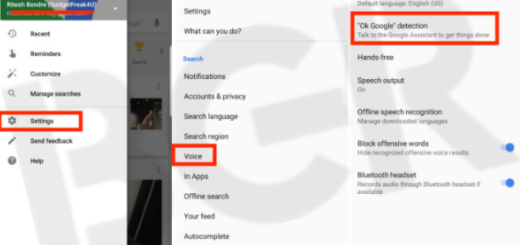





For s4 with any newer OS update than the old factory release version:
[[Volume UP + Power button ONLY]]. DO NOT USE HOME BUTTON.
When the above combination gives you black screen after “booting recovery…”, release the power button only, but keep holding VOLUME UP.
Then you get the recovery menu.
QFAN, thx!, that worked, no one else had these changed steps for a stock, updated S4 (Aug 2015).
I had to use all three. Why does everyone say not to use all three when that’s the only way it works? Maybe because modified phones aren’t as user friendly as a phone that’s modified.
I have tried holding all 3 buttons and just 2 buttons. I have released the power button and held the volume+ button down for several minutes and the only message I get is “recovery booting”. It stays like that for a long time. Please tell me what I’m doing wrong.