How to Root your LG G3 in a Matter of Seconds
LG’s most recent LG G3 is now up for pre-order in the UK at several retail stores, with availability of the device expected by the end of this month. T-Mobile has shipped the phone on July 15 and it added it in stock at outlets on July 16, Sprint will launch the LG G3 on July 18, while Verizon and AT&T already have it on stock as well, but this has nothing to do with the fact that Android is surprising! Even an officially unreleased smartphone can get treated by talented developers, so yes, LG G3 has been rooted despite the fact that it has only become available in the market.
We know that the rooting tutorials that the developers have released might not be that useful for you right now, in case of not having this LG G3 already in your hands, but the handset is closer than ever, so we bet that this could have an influence on your decision! We know that Android offers a highly configurable experience out of the box, but rooting is still essential when it comes to enjoying the real potential of a smartphone and LG G3 is no exception.
A rooted handset gives you the chance to run more advanced apps from Google Play that allow deeper customization, it lets you modify the UI, install builds of Android with ease, flash custom ROMs, overclock the CPU and more.
So, in case of being eager to experiment all these on your future LG G3, that is what you need to know first:
Review the risks:
- Rooting your LG G3 is not an official procedure, so be prepared for the annulment of your the official warranty;
- This root operation can be applied only on LG G3, so we can assure you that it doesn’t work on any other device; the first guide can be successfully applied to most LG G3 variants including Korean G3 F400K/L/S, International G3 D855, AT&T G3 (D850), T-Mobile G3 (D851), Canadian G3 (LG-D852), Sprint G3 (LS990), as well as Verizon G3 (VS985), while the second one been tested on the Korean model of the G3 (F400K) and on the International LG G3 (D855);
- We want to be clear from the start that there is a high risk involved in such a procedure, so you must be very careful or you can end up in getting your handset bricked; therefore, take your time, read these steps carefully and don’t hesitate to ask for our help. We’d be glad to help you than hearing that you have bricked it;
- In any case, we cannot be held liable for any damage that might occur to your LG G3; this is only your responsibility to assume, you should know that from the very beginning!
Preparatory steps:
- Make a backup of your important data so that if anything goes wrong, this gives you the chance to restore your data;
- Make sure that your LG G3 has at least 70% of battery; otherwise, charge it before starting the rooting procedure or you don’t need us to tell you what possible consequences you are facing;
- Enable USB Debugging mode by going to Settings > Applications > Development > USB debugging;
- You will have to connect your LG G3 to the computer, so you must install the appropriate USB drivers;
- Disable the security protection on your computer as long as there have several cases when it has interfered with the rooting operation and we don’t want that to happen;
- Go to Settings -> Developer options and then check the box marked USB debugging;
- Prepare your LG’s G3 original USB cable as long as you are going to need it later.
We know that any unofficial procedure can be intimidating, especially for beginners, but these step by step tutorials will help you to easily root your new LG G3 Android device. Here’s what you have to do:
How to Root LG G3 Using IOroot:
In the first tutorial we want to talk about IOroot, a popular tool that many LG users already know about as long as it works on a range of LG Devices including the LG Optimus G, G2, G Pro, G Pro 2, G Flex, G Pad and not only, also being comaptible with Windows, Mac, as well as Linux.
If you own any of the above listed LG G3 variants, you can use the IOroot tool and we can assure you that you’ll gain root access in a matter of seconds. Here are the steps that have t be followed:
- Start by downloading the latest version of IOroot from here to your computer;
- Then you must extract the zip file: ioroot.zip;
- Set screen-off time of your phone to 10 minutes (you can do so from Display settings);
- Turn on Airplane mode on your device. In case you own the Verizon LG G3, use Ethernet mode instead;
- Now open the ioroot folder and double click the root.bat file.Root-LG-G3-IOroot;
- When the cmd window is launched, you just have to press a key on your keyboard;
- Wait till IOroot runs the root script and your LG G3 phone will reboot;
- That was all!
How to Root your LG G3 using RootTool:
When it comes to this second method, we must thanks to jarari2 from XDA for making the one-click root tool for this phone and to hoangnova for sharing it. The tool that we have here is not new as long as it has been previously used for obtaining root on other devices like the LG G Pro and the LG G Pro 2 running Android 4.4.2. but it needed some adjustment so that it could work on LG G3 as well and yes, now you can you can easily root LG G3 using one-click root tool.
But be careful about something: If your LG G3 has a locked bootloader, we strongly recommend not to try this tool, but to choose the first guide instead!
- Download the one-click root tool kit: roottool.zip by using directly this link;
- Unzip the roottool.zip file on your desktop and open the extracted folder;
- Connect your handset to the computer using USB cable;
- Now double-click the ‘Run.bat file.Root-LG-G3-2’;
- When the command window pops up, you must press a key on your keyboard;
- Your G3 will reboot into stock recovery mode.
- When you see the recovery screen on your phone scroll to apply update from ADB option using the Volume Down key and then press the Power button in order to select it;
- Now you must press any key on the command window;
- The root.zip file provided with the rooting package will be pushed to your device and then you have to go back to the main recovery menu and select ‘reboot system now option’.
Your LG G3 finally has root access! Now you can try all those operations that we have told you about from the start, so enjoy!




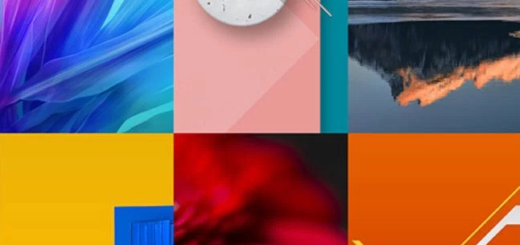
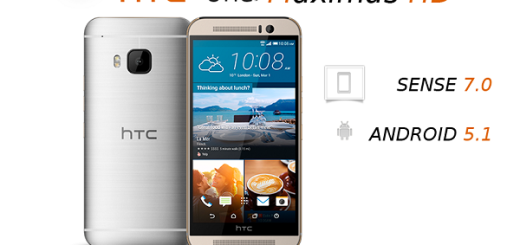






Can not get it tonwirk on sprint lgg3 zv4 any news when it might ?