How to Fix Bricked / Unbrick LG G3
Playing your LG G3 might be a real joy, we already know that, especially after waiting so long to have it, but it is not always safe. If you are using tutorials that haven’t been previously tested for this new device, you can end up in messing things and even bricking your Android handset. To be more precise, devices are bricked by mistakes when overwriting their firmware and other low-level system software while trying to gain root access, to unlock its bootloder, to install CWM recovery or any other custom recovery image, to update with a custom ROM firmware and so on. If something like that has happened, don’t hesitate to read the guidelines from below in order to find several methods that can be used for repairing / unbricking your Android device.
Are you in this delicate situation of looking for a way to unbrick your LG G3 by yourself? You already know that you can’t take your LG G3 to service since you have applied an unofficial procedure as the warranty has been void.
A software brick of your Android handset can be fixed by using a Factory Reset, entering your LG G3 into Recovery mode or by installing the stock Android OS. Fixing a device that appears to be bricked, or unbricking it is not at all that easy, but these tips that we have here have been verified and most of the time they make your device work again. But if your LG G3 is severely damaged and you cannot apply any of the following procedures, the only solution left is to take your LG G3 back to service for technical assistance – but let’s hope you don’t have to do so.
So, the real problem is the hardware-related one when your bricked Android smartphone is no longer user-repairable, but let’s hope that we are talking about a software related problem and you’ll be able to fix your bricked LG G3.
Preparatory steps:
- You cannot know how serious this problem can be, so don’t hesitate to make a backup of your messages, market apps, call logs, contacts list, personal data, accounts in case of wanting to use them later;
- Don’t forget that you might need a computer if you will try to downgrade or reinstall the stock Android OS, so you already have to prepare it;
- Look for the original USB cable for establishing the connection between your LG G3 device and the PC;
- Disable any antivirus programs or antimalware tools installed on your computer as they might stop you from successfully applying any of these procedures;
- Install the phone’s USB drivers on your computer in case of not having them already;
- Enable Developer Options by going into Settings>> About phone>> and tap on Build number seven times;
- You must also enable USB Debugging mode: in order to do so, just go to Settings>> Developer options and tick the USB Debugging checkbox placed under Debugging section);
- Finally, don’t forget to charge the battery of your LG G3.
How to Unbrick / Fix Bricked LG G3:
Perform a hard reset
We want to tell you from the start that most of the problems can be easily resolved with a hard reset. We are generally talking about lags, bugs or boot loops, the impossibility of making or receiving calls, force closes errors, battery drain problems, screen freezes issues and so on, but this operation can put an end to your problems!
Here we have a dedicated tutorial on how to hard reset your LG G3, but be careful about the requirements that you cannot skip. Make sure to remove the external microSD card if you have one connected, so that you will not lose the data stored on it, make a full backup of all your important files and don’t forget that to plug in the charger especially if there is less than 50% power left. Furthermore, the steps have been tested only on this device, so they will not work on any other bricked smartphone or tablet.
Have you succeeded the procedure? If this guide was not successful and your LG G3 l doesn’t boot in normal mode, we have another solution:
Enter recovery mode
Don’t worry, this tutorial that we have here can be easily completed even by a newbie who has just started using this LG G3 device and might help you unbrik your handset.
Use these steps exactly as presented and choose the method that suits you the best: you can use the hardware buttons and if you have broken one of hardware keys, you can enter recovery mode on your LG G3 by using ADB.
Install stock Android OS on your LG G3
We even have a third method if the ones from above aren’t useful. In such a case, you need to downgrade your Android smartphone to stock firmware; of course you will do it manually and don’t hesitate to ask for our help in case of not knowing how to do it.
If your LG G3 phone refuses to start or the display is being unresponsive, maybe there is just one answer to your problem: the display could be the only one damaged and not your phone completely bricked? Moreover, if your LG smartphone is stuck in a boot loop, you have to wipe the system (factory or hard reset) and clear cache. A boot loop might happen after applying an official or custom Android update, or after flashing a pre-rooted firmware, but the problem can be solved.
And keep in mind that if your ‘ bricked’ LG G3 turns on, there’s still a big chance to avoid the situation of taking it back to your carrier’s store. Is there anyone else out there who can come with any other suggestion for fixing the company’s new flagship that appears to be bricked? We are ready to hear them!


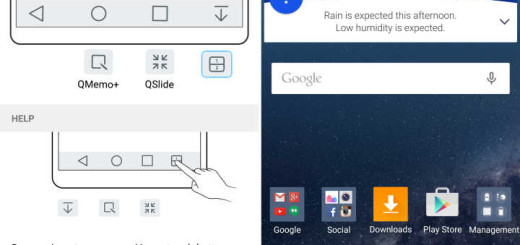

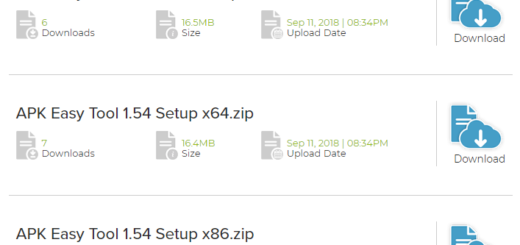
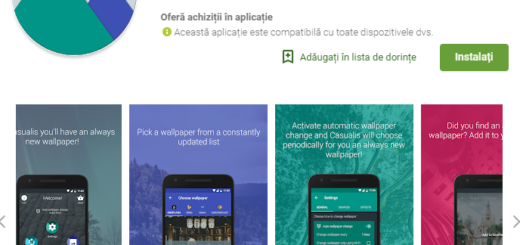
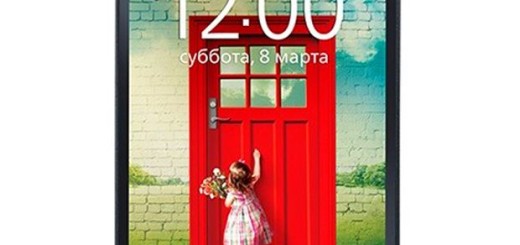


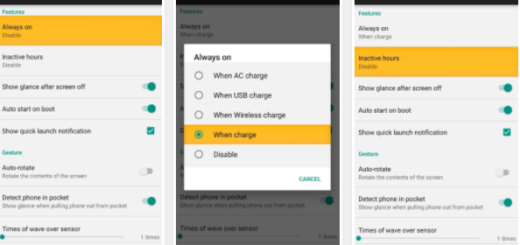
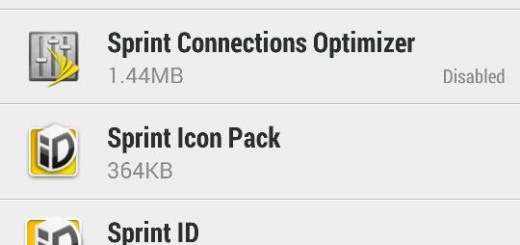

My LG G3 (T-Mobile) got hard bricked i don’t really know y but i did mess with some tweaking apps to boost the phones performance and after that the phone started to glitch then it woudlt let me click the screen so i tried formatting it and the problem persisted now after trying that i attempted to flash stock ROM again and now its fucked it’s all black the screen DOESNT turn on cant use it just a paper weight but when plugged in to the computer this pops up QHSUSB__BULK
got same problem any solution yet?
Same here and I hope that someone could help us
same, i tried flashing cyanogenmod, using twrp, on it but it failed so i restored the phone from a backup and right before it finished restoring my phone the screen went black and i have not been able to turn it back on since. 2 days without a phone so far and i’m still searching for a solution
@masonpfluke Did you ever find a solution? Did the same thing on my phone and got the same result. No LED lights. Screen won’t turn on. Shows up twice in device manager as Modems / LGE AndroidNet USB Modem and Ports(COM & LPT) / LGE AndroidNet USB Serial Port (COM3). Don’t know if that helps but are you getting the same thing.
hi same problem here i tried all ways i tried all version of lg flash tool and i tried to fix it by advanced port … and i tried to fix it with cmd and i tried to fix it by using fastboot but it is now just totally shit that just put to album and see it some time no more but did you guys knowed when you guys take battery from it and connect the charger the phone show somethink so another word it is problem on boot solution can be wrong kernel or boot but i still cant fix it so i thought if the kernel broked i can flash the kernel with pc but pc even dont know its phone or no i mean pc even dont connect to lg g3 so…. it wont show anythink and led does show nothink no sound nothink but when it battery is 0% it does show but when battery is full it show nothink when i connect it to charger without battery it does show it so if you guys find way to fix it please share peoples that got same problem so contact me please SOS [email protected]
Stick it in a plastic bag with rice and put it in the freezer. NO JOKE. it will boot up long enough to change a few settings if not allow a hard reset.
Hi mine does the same thing did you ever figure out what was wrong with it
My LG G3 Lollipop Got Bricked/Boot Loop And It Just Stay’s On The Loading Screen Where It Say’s “LG Life’s Good Powered By Android” And I Tried Factory Reset But It still On The Boot Loop And My Phone Does Not Have Warranty What Should I Do? Please Help Me.
did you solved ?
mail me if u have hard bricked lg g3: [email protected]
I can’t enter recovery mode only fast boot mode. I accidentally uninstalled an app that recovers Google services. Most app keep force closing so need to install the stock firmware. I can get into adb on the computer and send commandments but I don’t know what to do.