How to check Water Damage on Samsung Galaxy S6
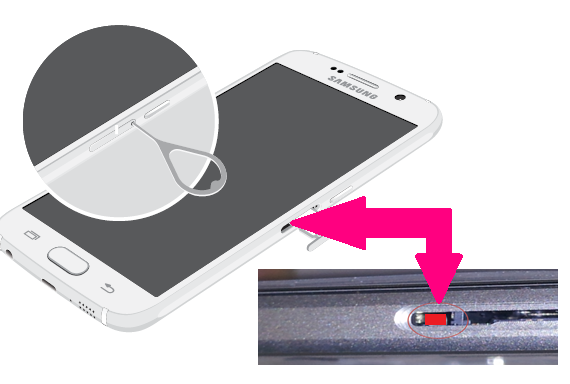
We must admit from the start that the weather resistance is one of the best features that your Galaxy S6 could have. When it comes to Samsung’s previous flagship – the Galaxy S5 model, we all remember that the Korean company described it as being “resistant to sweat, rain, liquids, sand and dust, so your phone is protected for any activity and situation”. We all know that the technical designation was actually IP67 Certification which means that water damage was not possible in liquid immersion up to 1 meter, so some people were dissapointed.
Also read: Disable Water Damage Pop-ups on Galaxy S5 from here.
How is LG G3 acting to a Water Test? by using this link.
Sadly, things are even more dissapointing this time and we cannot say the very same thing about Samsung Galaxy S6. Unlike its predecessor, this new model is not waterproof, which means that even a small amount of water contact might cause a technical defect of the smartphone. Such accidents take place all the time, we must admit that, so don’t hesitate to check the water damage on your device.
If your Samsung Galaxy S6 has fallen in the bathtub, if you are the one who forgotten to take it out of the pocket and jumped in the pool (and be sure of the fact that the examples can continue), don’t hesitate to test and see if all functions of your Samsung Galaxy S6 are still working properly even after such accidents. Depending on how long the Samsung Galaxy S6 was in the water, we might be talking about a completely different impact on the hardware.
However, before worrying for nothing, you know what you have to do. Simply follow this step by step guide from below and maybe you’ll be lucky:
How to check Water Damage on yur Samsung Galaxy S6 device:
- For the start, open the SIM tray;
- After that, simply check out the inner portion for its color. Look for the indicator, which is by default in white color;
- If you see a red or pink color in there, this means only one thing: that your Galaxy S6 device has definitely taken water damage;
- If you see the white color instead, this is a clear sign that your smartphone is perfectly safe, and there is no liquid/water damage to be worried about.
Yes, this is all that you have to do! Has your Samsung Galaxy S6 been put to this water damage test as well? How was the result? Don’t hesitate to head on over the comments area and share your story with us as soon as possible!






User forum
4 messages