How to Extract an Apk File from Android (No Root Required)
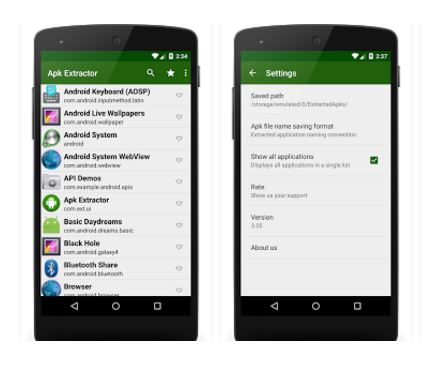
As you know, an APK file is a package file for every app that you can extract and use on another device. Well, that’s the beauty of Android; unlike Apple’s iOS, Android apps are not tied to any phone, but you have the possibility to extract the APK file from any installed application on your device and then decide to transfer it to any other Android handset.
Are you also looking for a possibility to extract the apk files of an installed android app with no root to worry about? If you have already decided that rooting is not for you, I totally respect that and I am not here to convince you something else.
On the contrary, I want to tell you that there are many ways to extract the .apk file from your Android device and some of them don’t even require rooting.
How to Extract an apk file from Android (No Root Required):
For example, you can use an APK extraction program. In order to extract an APK file from an installed application, you will need an APK extraction program and be sure that one of the most popular choices out there is none other than the APK Extractor, which does not require your phone to be rooted.
You will also need a file manager to find the APK files once they’ve been extracted. You can find a variety of good file manager apps for free on the Google Play Store, including ASTRO File Manager, ES File Explorer, and Explorer.
That is what you have to do:
- Download and install an APK extractor such as APK Extractor; use this direct link to take it;
- Tap the magnifying glass icon at the top right as this will open a search field;
- Download and install a file manager such as ES File Explorer;
- Open the APK Extractor app;
- When you start the APK Extractor app, you will see a list of all the apps installed on your device;
- Select the app you want to extract and this will be turned into an APK file and saved to your device’s storage;
- This may take a few moments, so have patience;
- Open your file manager app and navigate top the location where APK Extractor saved the APK file;
- Transfer the file to your PC by using the USB cord;
- Now, you can email the file to yourself. You can attach the APK file to an email message and then send that message to your own email address. Note that this this method won’t work if the APK file is larger than the attachment size limit imposed by your email service;
- If the previous method did not work, then upload the APK file to a cloud storage service such as Google Drive or Dropbox;
- Next, just download the file from that storage service on another device.
Extract apk files form Google Play:
Unlike other methods which pull out apk from your smartphones, there is also a procedure that lets you extract the apk directly from Play Store.
- Go to this online tool;
- Then, copy paste the Google Play url of the app;
- You will see that the tool will fetch the apk file and give you the download link.
Be sure that there is no reason to worry about infected files, but you may face some problem on the website due to all those annoying pop up ads.






User forum
0 messages