Give a Try to Android N by signing up for Android Beta Program
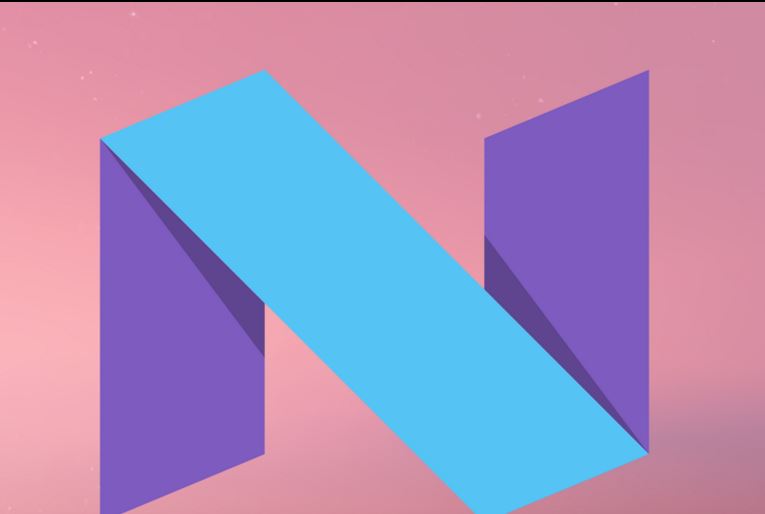
There is no mystery that Google has just launched the Android Beta Program and as a part of the release of the first Android N Developer Preview, Google also released a beta program that gives you over-the-air access to these preview builds.
So yes, you can practically choose to enroll your device to receive the latest beta builds of Android even without the need to do any manual flashing and I have to admit that this is the perfect way for developers or other Android fans all over the world to get the newest builds in no time.
As new versions of these preview builds appear, you should be the first in line to receive them over-the-air if you choose to register. However, I have to warn you of the fact that this is nothing more than an early preview of Android N, so don’t consider it as being perfect for daily use.
On the contrary, you should expect at experiencing performance issues and multiple bugs and errors that could affect your device, so make no confusion. If you are a regular user, then you should better wait for the final release. This is scheduled for a Q3 release, so I know that having patience is not always the easiest thing to do.
And as a reminder, you must own a recent Nexus device to enjoy it. For the moment, the list includes the Nexus 5X, Nexus 6P, Nexus 6, Pixel C tablet, Nexus 9 and Nexus Player.
Give a Try to Android N by signing up for Android Beta Program:
- Go to Android Beta program website;
- Then, you’ll be asked to sign in with your Google account;
- From there, you’ll immediately discover a list of Nexus devices that have been signed into with your account, so take a pick;
- Then, tap on ‘Enroll Device’ button;
- Don’t hesitate to accept the terms and conditions to join the Bata program;
- Be sure that you will receive the Android N OTA notification on your device; note that it can take up to no less than 24 hours for the update to reach your device, according to Google, but in my test, this happened in no more than a few minutes;
- All you have to do now is to download the update and install it;
- Later, be sure that your handset will stay updated as future versions of the N preview are released;
- Google is clear about the fact that at the end of the program you will receive an update to standard non-beta builds.
However, if you change your mind and those bugs are too much for you, then the only way to go back to a stable build of Android Marshmallow is to completely wipe your device, removing all personal information from it.






User forum
0 messages