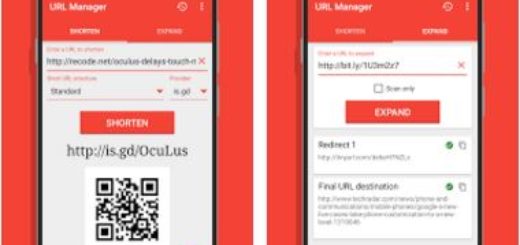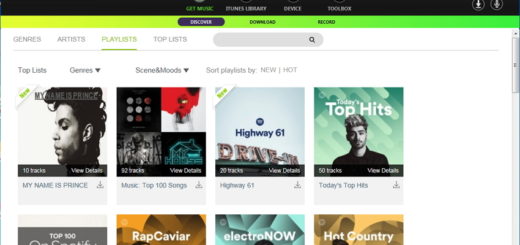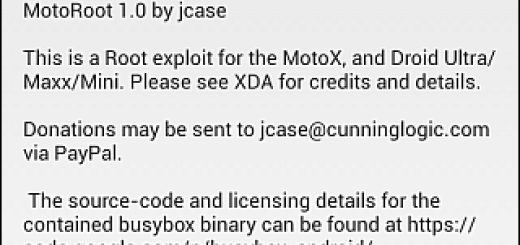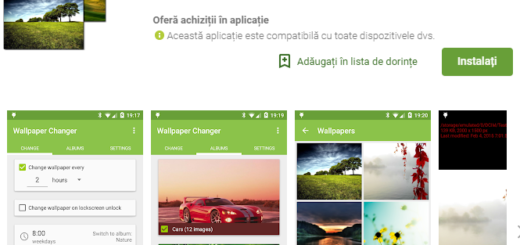How to Set Restrictions and Feel in Control with MMGuardian
You know how dangerous the mobile age that we live in can be. This is challenging for adults, not to mention for kids and adolescents who have their own Android based smartphones, apps and instant Web access all the time. Can you sleep at night thinking that your child could be up and talking to a stranger? I bet that you think that you two are close, but how much do you actually know?
The idea of giving a try to a parental control-software is the best one. It’s mandatory to think of setting up filters and limits before your child uses the phone or at least simply tracking his or her activities.
The MMGuardian app is an ideal example as it allows parents like you to easily set restrictions on app usage, time use, calls/texts, and even prevents texting while driving. However, I want to be clear from the start about the fact that it works best when the app becomes a part of your approach to teach your kids about behaving responsibly all the time. That means clearly communicating how you expect them to act and what it’s recommended to do.
With these being said, let me tell you that MMGuardian gives you control over which apps can be used and when on your child’s smartphone. Like that, you set boundaries between fun and work and you make sure that they are indeed respected.
The MM Guardian Parental Control app also has some interesting features for monitoring messaging as it allows you to block incoming calls and texts, monitor alarming texts and more. After all, kids tend to do most of their communicating through texts and the app knows it too. And in more extreme circumstances, it also lets you locate our child’s phone and even locate it on demand using a text message.
At the end, you’ll be able to get a daily report on your child’s phone usage, so if their bill is high, you will be able to find out why and it will also allow you to set restrictions on the websites they can access. This is why I think that the app is perfect for a young teen who has their own Android device.
Now you can finally get that peace of mind regarding your child’s mobile devices knowing that your son or daughter is protected by the MMGuardian app. Grag it from here and you know what you have to do!