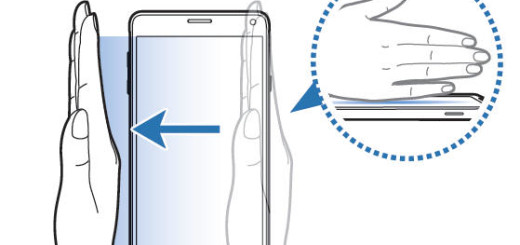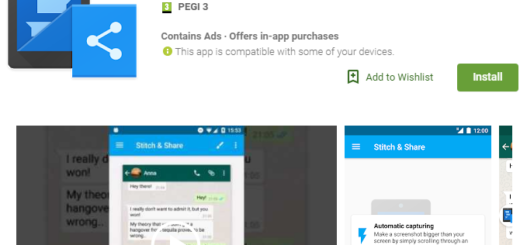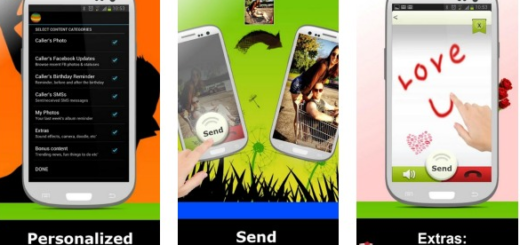Learn to Search Anything on Android
Just take a look around the Android world and you will see that there are even affordable devices which offer storage up to 64 GBs. It’s a matter of time until this space gets filled up with the amazing photos from your vacations, with songs and videos, with games and more photos with your loved ones, so finding what you are looking for can turn into a nightmare.
Don’t you want to learn to search anything on Android? Fast Finder is here to help you as long as it can be equaled with the Spotlight search for Android. Just as Spotlight, Fast Finder can sift through files and folders and return results in a blink of an eye. So, whether you are looking for a contact name or a file name, you wouldn’t need to open the respective apps to search for these. All you need to do is type in a few keywords and it would be presented to you right away.
Fast Finder also lists various file types to make your searches even more convenient than before. For example, if you have to search for only PNG files, just type in png and the app will show those results in real time. For more specific search, you can put in PNG followed by the search term and things will move even faster than that.
This app is incredibly useful if you are not so good when it comes to arranging files and I also love that Fast Finder can be customized. Well, you can choose which all folders it will search on. All you need to do is tap on the three-dot menu, select Settings and select Manage Search. Even more, this app can be even integrated with Nova, so instead of opening the app and then typing the query, it will automatically kick in just when you double tap on the home button.
And apart from these options, Fast Finder even lets you set the theme, customize the search bar and change the icon shape, so it is indeed an amazing option. What I dislike is that the app cannot be used to search your email, but maybe this will soon change. Fast Finder is waiting for you, so do you want to try it out too?