Delete Screenshot of your Android searches kept by Google
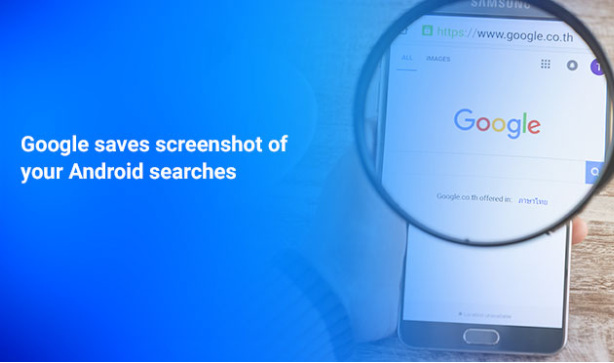
There is no mystery about the fact that Google keeps information about your browsing history in order to serve up relevant advertising to you. This might sound harmless, but think of the fact that this includes the capturing of screenshots of your search history. Do you like that?
Even more, the Google application ships with many Android devices by default. It is often displayed as a search form on the Android home screen. Therefore, the Google application captures search results pages and pages you open in the app, and saves them as screenshots on the local device. This is really creepy.
If you want to delete the screenshot of your Android searches kept by Google, I totally get you. Here I am to show you what to do.
To delete individual screenshots, you’ll need to open the Google app and tap on the History icon. From here you’ll see a list of recent searches from the past seven days that scrolls horizontally. If you want to manually delete a particular group or individual screen, don’t hesitate to swipe up to get rid of them. At the same time, you can tap the blue button (with a number in it) to view individual screenshots related to a search. Swipe up on any respective card to delete it.
And I have an even better option for you – you can turn it off. In the Google app, slide out the menu and go into Settings > Accounts & Privacy. You have to toggle “Enable Recent” to the off position. That will delete all the screenshots currently saved on your device, too.
However, if you don’t see the screenshot history on your device yet, it probably hasn’t been rolled out to you yet, but you be sure that it will come eventually.
Still, if you are worried about privacy while using your Android phone or tablet, at least it allows a way to delete these shots or disable collection of them altogether.






User forum
0 messages