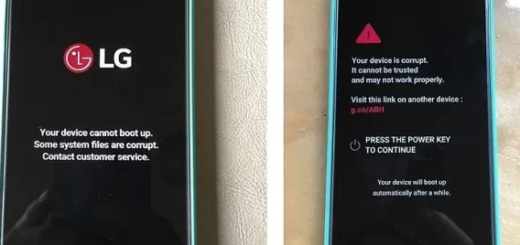How to Respond to Spam Calls on Pixel 3 XL
Google launched the Pixel 3 XL smartphone and one of the coolest things is that the device comes with what Google likes to call “Call Screen”. Google initially showed off the ability to make calls using Duplex, Google’s AI software that caused quite a lot of confusion given how closely it sounded like a natural human voice, and the fact that Google decided to test out the technology on unaware service workers.
Google claims that the feature uses machine learning capabilities built into the Pixel 3 XL, with power consumption left to a minimum and call transcription improving over time.
And if you are worried about Google recording you, you should not be. Google Assistant helps with screening calls, but doesn’t save call audio or transcripts to your Google Account, your Google Assistant Activity page, or Web & App Activity, so stop worrying about nothing.
Even more, triggering the feature is as simple as tapping on the screen call button while receiving a voice call, but here I have more details for you:
How to Respond to Spam Calls on Pixel 3 XL:
- If you receive a call and you want to try out the feature, then simply hit the call screen button;
- At that point, Google Assistant will pick up the phone for you and the caller will hear the following: “Hi, the person you’re calling is using a screening service from Google, and will get a copy of this conversation. Go ahead and say your name, and why you’re calling”;
- Since Call Screen acts in a way like a real-time voicemail, people say their name, give a callback number and stated reason for calling you. Or they don’t, but at least you’ve avoided dealing with another telemarketer for today;
- Call Screen transcribes the caller’s response in real time, letting you decide whether to answer the call, end it early, or block the number entirely and report it as spam;
- If you decide the person calling is worth answering, you can simply hit the Answer button and begin the call like normal. If not, you know what your others options are.
Even more, you see that Call Screening is built into the Pixel 3 XL phone app, but it will roll out to the Pixel and Pixel 2 handset models this November too.