How to Hard Reset any Android LG device (universal guide)

Do you think about performing a hard reset on your Android LG device?
A hard reset (also known as factory reset) is recommended in various cases: if your Android LG smartphone or tablet becomes unresponsive or if it is virus infected, when some apps do not function anymore and you cannot remove them either, if the handset runs slower and slower each day or if you simply want to sell it or borrow it and you need to delete the information that you have stored there.
And even more, in case of being one of those owners that like to experiment on their LG phone, we know that there are big chances to have brick your device during one of those unofficial procedures and this operation is once again what we strongly recommend.
Are you ready to give it a try? We totally agree with you, but don’t take any action regarding the hard resetting procedure before carefully reading the preparatory steps.
Preparatory steps:
- In the first place, you must back up anything you want to keep from your internal storage as your data will be deleted due to the hard resetting procedure. This includes pictures, movies, music, contact, messages and any other personal documents, as well as the third-party apps. So, don’t hesitate to plug your Android LG smartphone / tablet into a computer and copy the files you want to keep to a folder on your desktop or you can use a wireless transfer application such as Airdroid or Wifi File Transfer and you’ll get to the same result;
- The hard resetting operation doesn’t affect or erases the memory card or anything saved on your SIM card, but we still think that it is better to remove it before starting the procedure;
- This operation cannot be reversed, so pay attention to what you are supposed to do and don’t mix or skip the steps;
- Make sure that your LG device is at least 70% charged; you don’t want to risk damaging it due to such a mistake;
- Apply these tutorials just on an Android LG phone; you have been warned about that from the start!
There are two primary methods used to hard reset the phone: you can use either the phone’s settings or the recovery menu.
How to Hard Reset any Android LG device (with the help of your phone’s settings):
- Press the Home button;
- Go to the Settings menu;
- Find the Privacy section and then tap on the ‘Factory Data reset’;
- Also tap on ‘Erase Everything’;
- Choose Yes and all the data in your LG phone will be erased and that was all.
How to Hard Reset any Android LG device with the help of the recovery menu:
- Power off your Android LG device while pressing and holding the Volume down button and the Power button simultaneously;
- You must release the buttons when the Android image appears on the screen;
- Your handset has just entered the recovery mode;
- Choose Clear Storage from Recovery and this will delete all the data including the third-party apps from your phone, just as we have told you;
- When the process is completed, reboot your LG phone and that was all!
A hard resetting operation usually solves most problems that you might have experience – we have told you that from the start!
Your LG device is restored to the original factory configuration, so enjoy what it has to offer and don’t forget to write in case of having any questions!






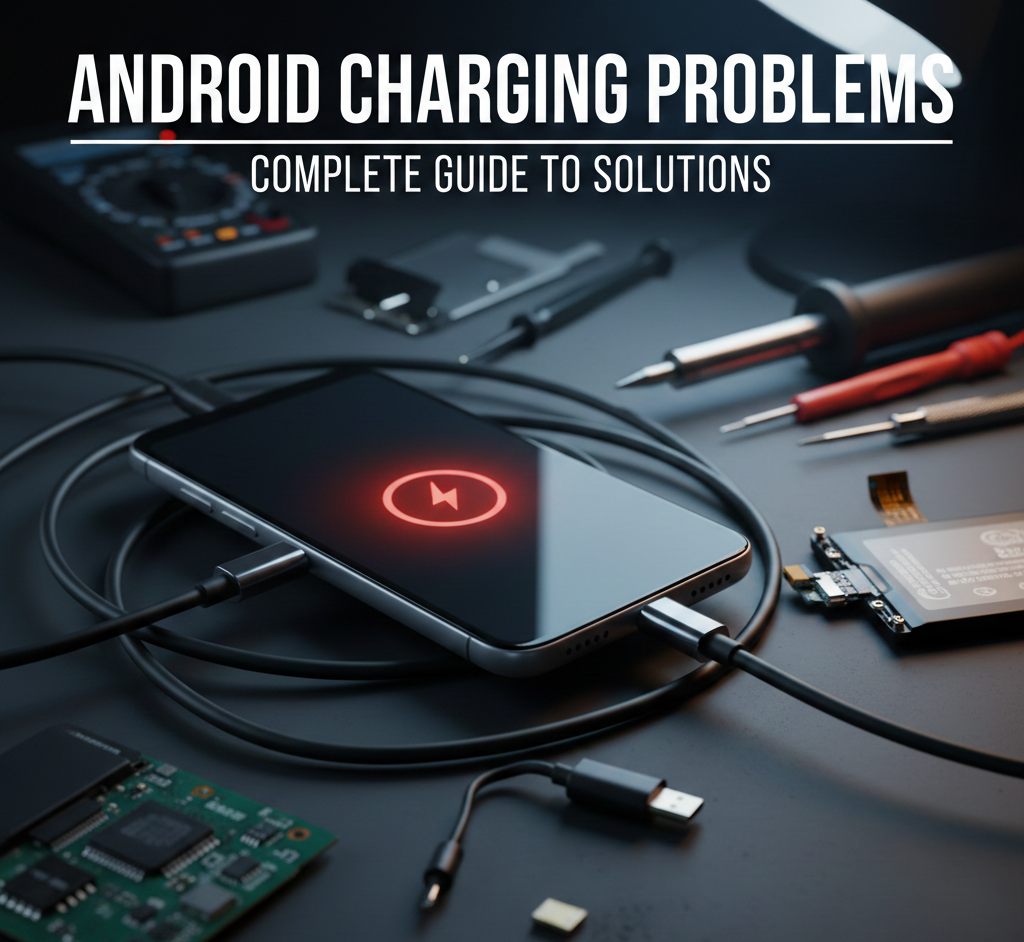
User forum
0 messages