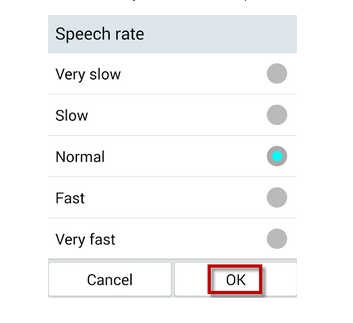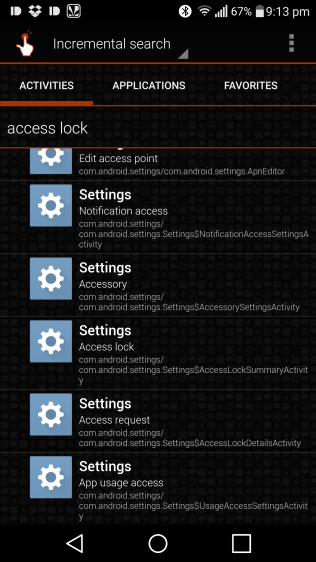
Enable LG G4 Hidden ‘Access Lock’ Permission Manager
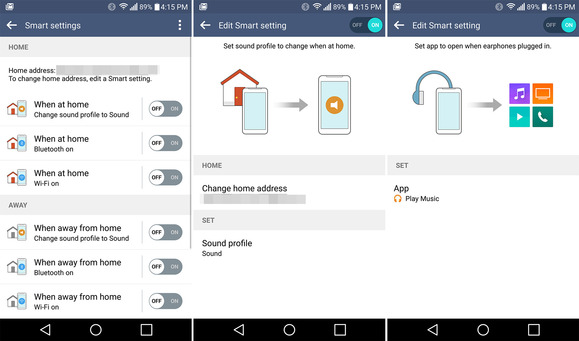
Edit LG G4 Smart Settings

Remove LG G4 Bloatware Apps without Root Access

How to Use HDR Mode on LG G4

Take Noise-free Low-light Photos on LG G4
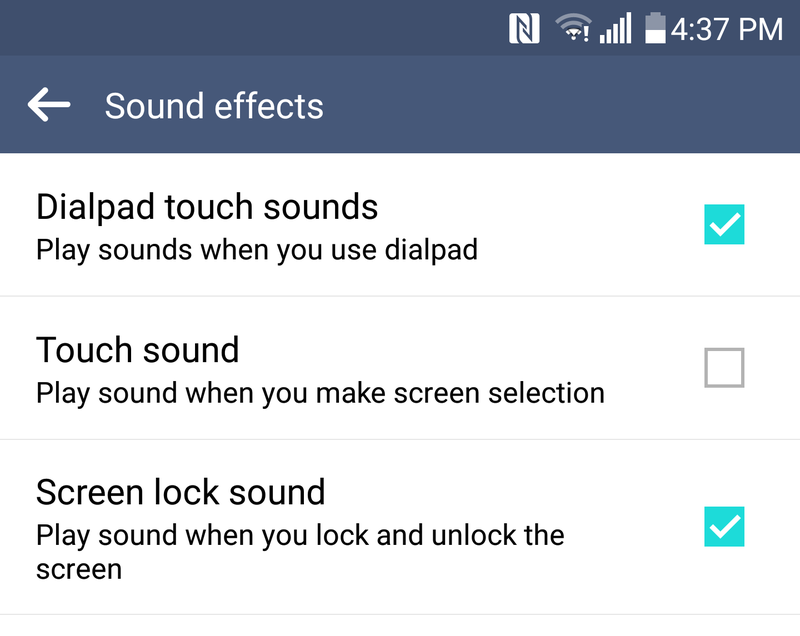
Turn off LG G4 Audible Beep Feature
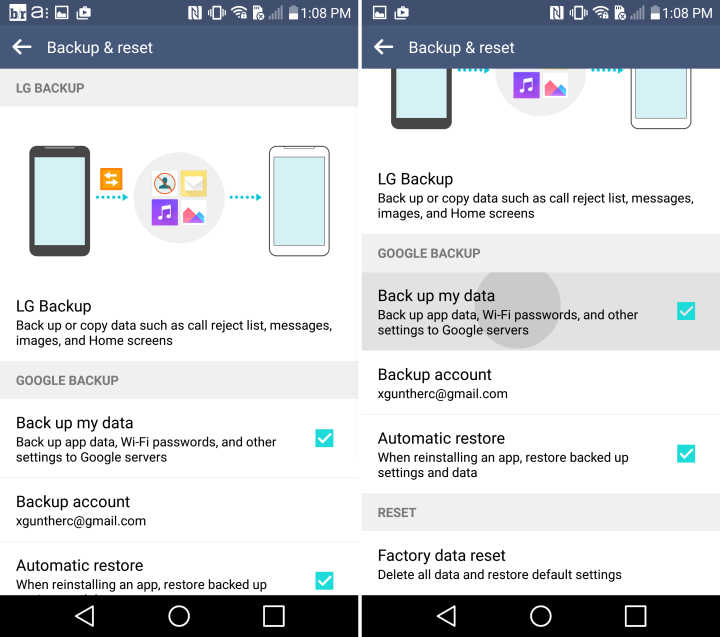
Backup and Restore LG G4 Data with Ease

Use Manual Camera mode on LG G4