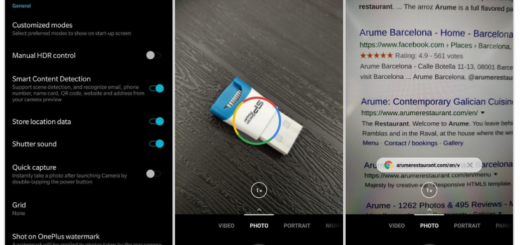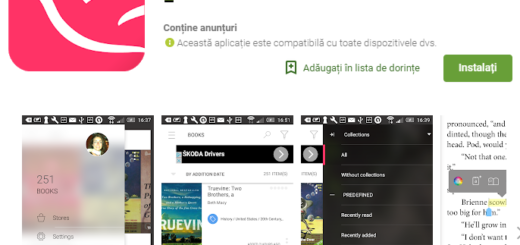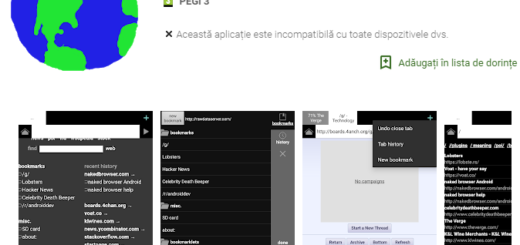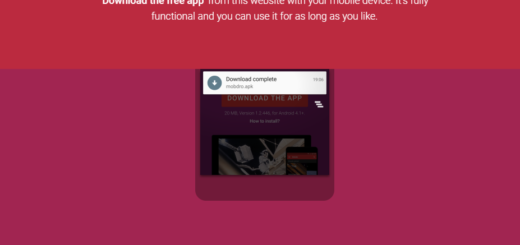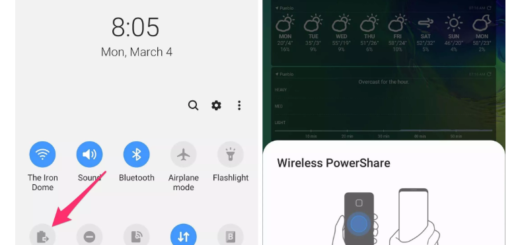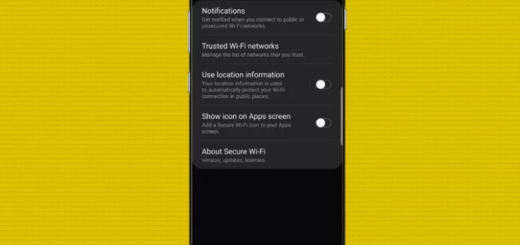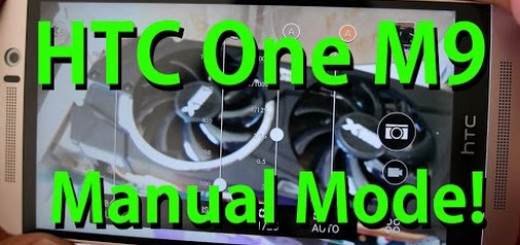Get OnePlus 7 Pro Camera on your OnePlus Device
People were quite surprised about OnePlus constantly increasing the prices of their smartphones over the last few years. And with the release of OnePlus 7 and OnePlus 7 Pro handsets, the company has announced the prices which are indeed higher...