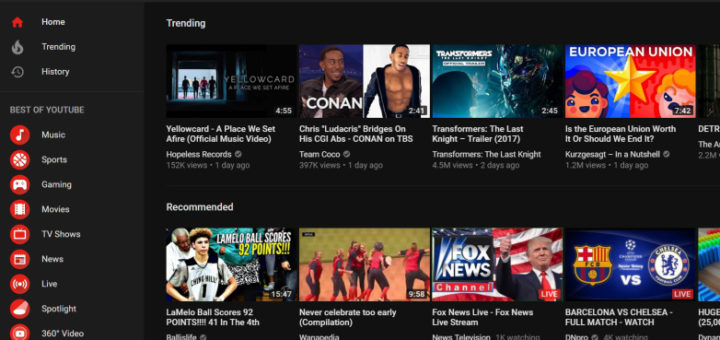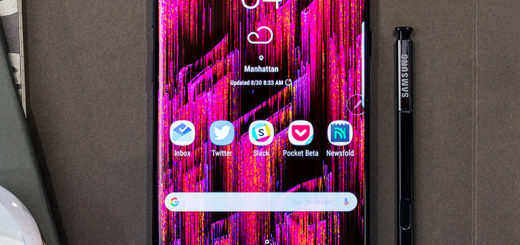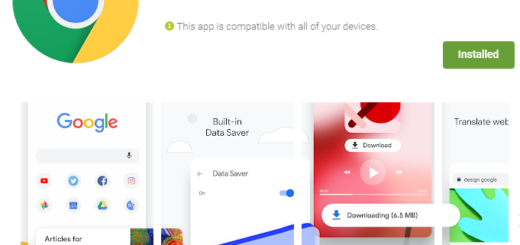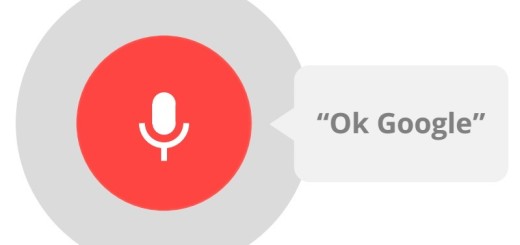Take Scrolling Screenshots on Any Android Device
All popular manufacturers have bundled in some great hardware with their latest handsets, including great displays to capture whatever is being run on the display by taking a screenshot. And this is just the beginning, since we have all seen...