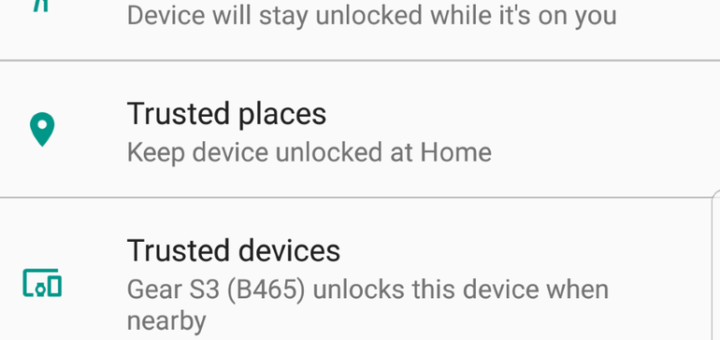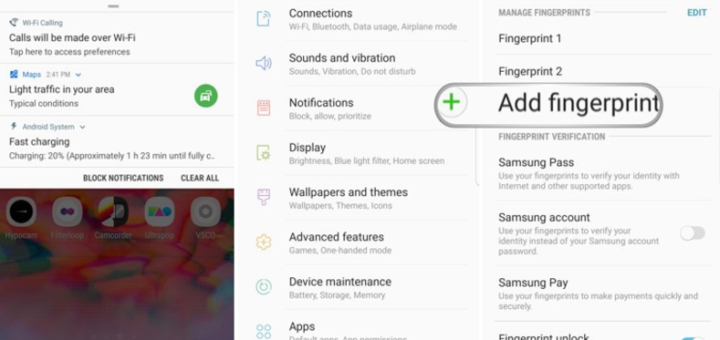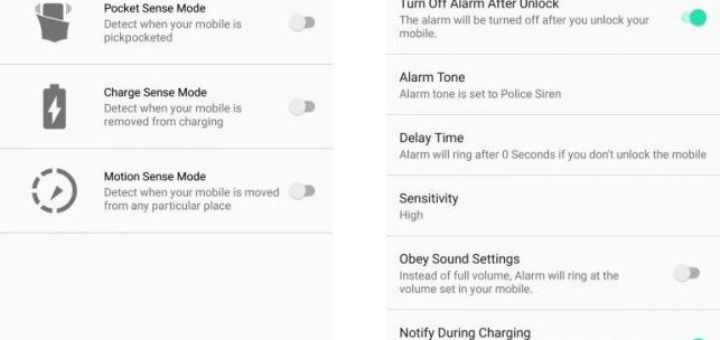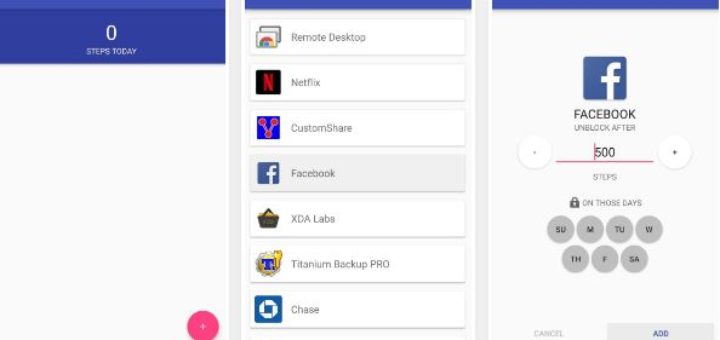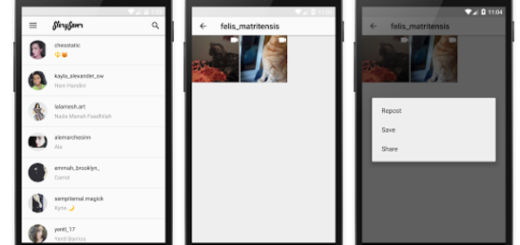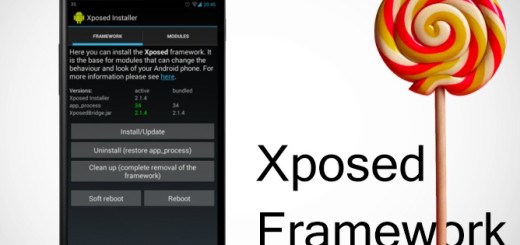How to Use Smart Lock on your Galaxy S8
As I have previously told you, Samsung’s Galaxy S8 has a fingerprint sensor and you have to get used to the fact that this time it’s located on the back of the device, right next to the main rear-facing camera...